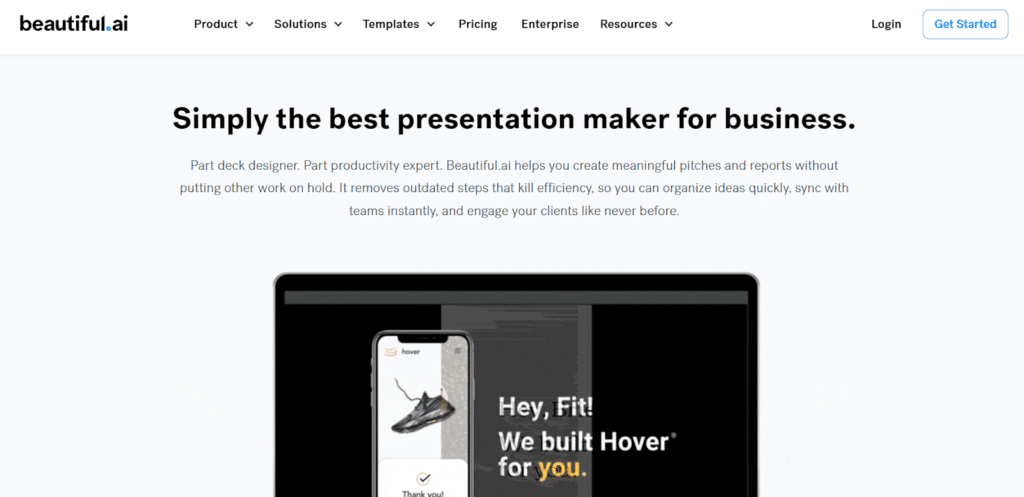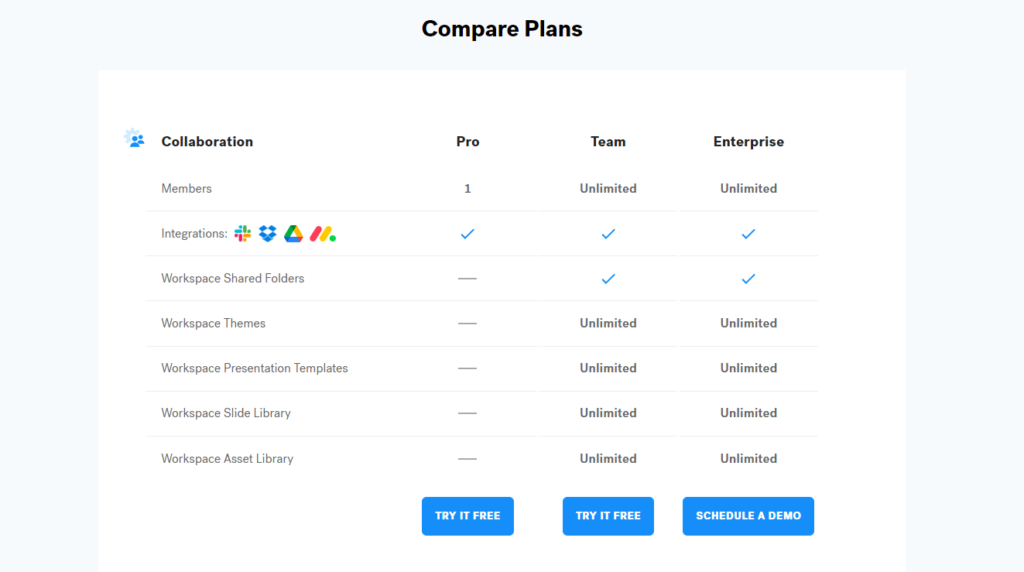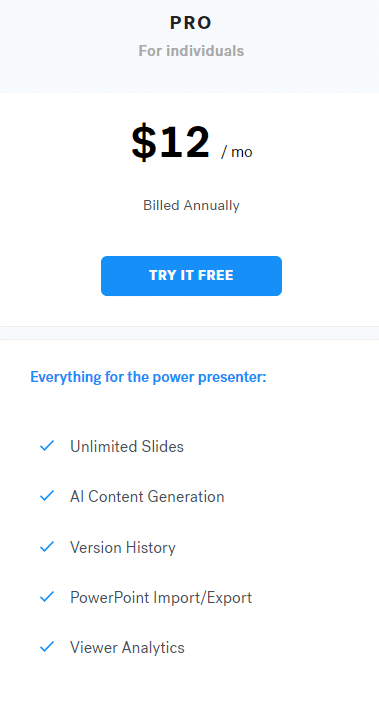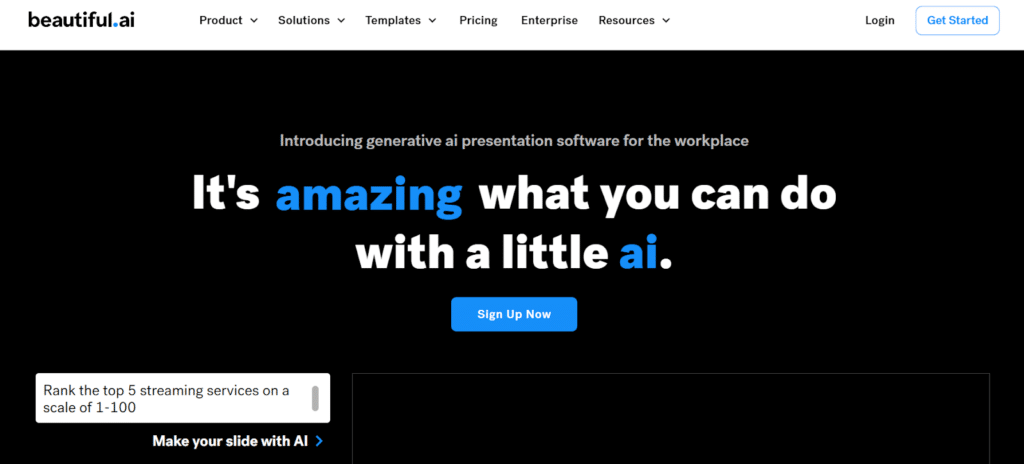Creating visually stunning presentations is a critical aspect of modern business, as well-crafted visuals can help convey information effectively and engage audiences. However, designing impressive displays can be a time-consuming and daunting task, especially for non-designers. This AI aims to simplify this process by providing AI-driven presentation tools. This comprehensive review will discuss the key features, pricing, pros and cons, and comparisons with other popular presentation tools.
Inclusions: Everything for the power presenter: Unlimited Slides AI Content Generation Version History PowerPoint Import/Export Viewer Analytics B. TEAM Price: 40 USD per user per month if billed annually
Inclusions: Everything in Pro, plus:
Collaborative Workspace PowerPoint Import Custom Company Theme Centralized Slide Library Custom Template Library Shared Asset Library C. ENTERPRISE Price: Customizable Price Plans; you can schedule a demo
Inclusions: Everything in Team, plus:
Unlimited Team Resources SAML SSO User Provisioning (SCIM) Audit Events Dedicated Onboarding Team Trainings Priority Support If you have a one-time project or need to create a single presentation, Beautiful.ai offers a monthly billing option that suits your needs perfectly. Priced at $45, this plan includes everything offered in the Pro plan, allowing you to take advantage of unlimited storage, collaboration features, presentation insights, custom templates, and priority support.
This monthly plan is ideal for ad hoc projects, as it provides you with all the tools to create a stunning presentation without committing to an annual subscription. Plus, you can cancel anytime, allowing you to use Beautiful.ai only when needed.
Key Features A. AI-Driven Design At the heart of Beautiful.ai lies its AI-driven design engine, which intelligently aligns, arranges, and resizes elements on a slide to create a balanced, aesthetically pleasing layout. The software continually learns and refine its design and presentation skills, ensuring users have access to an ever-improving design experience. This AI assistance allows users to focus on their content, while this AI takes care of the visual design.
B. Extensive Template Library Beautiful.ai offers a vast library of professionally designed presentation templates catering to various industries, themes, and use cases. With over 60 slide types, users can easily find a template that fits their needs and customize it with their content. The templates are grouped into categories, such as charts, diagrams, timelines, and more, streamlining the process of finding the perfect slide.
C. Smart Slide System The Smart Slide system in Beautiful.ai automatically adapts slides to the content added by the user. If a user adds more text or another image to a slide, the software intelligently rearranges the elements to maintain a visually appealing layout. This feature eliminates the need to manually adjust elements on the slide, saving users time and ensuring a consistent design throughout the presentation.
D. Collaboration and Sharing Beautiful.ai offers robust collaboration features, enabling users to collaborate on real-time presentations. Multiple team members can edit and comment on slides simultaneously, making changes visible to all collaborators. The software also includes revision history, allowing users to track changes and revert to previous versions if necessary.
Presentations can be shared through a simple link or embedded into a website, providing various options for viewing and sharing content.
E. Customizable Branding Users can create custom-branded presentations with Beautiful.ai by uploading their logos, selecting brand colors, and choosing fonts. The software enables users to apply these branding elements across all slides, ensuring a consistent look and feel throughout the presentation. This feature is handy for businesses looking to maintain their brand identity in all their communications.
F. Seamless Integrations Beautiful.ai integrates with popular tools like Google Drive, Dropbox, and Slack, streamlining the importing and exporting content. Users can import images, videos, and other media files directly from these platforms into their presentations.
Furthermore, Beautiful.ai allows users to export their presentations as PDFs, PowerPoint, or image files, ensuring compatibility with various devices and platforms.
How To Make Presentations In Beautiful.ai? Have you spent a fortune on presentation designers or wasted precious hours crafting slides? Say goodbye to those struggles and say hello to Beautiful.ai – the revolutionary presentation maker that works smarter so you can accomplish more in less time.
1. Get Inspired with Smart Slide Templates
No more staring at a blank slide! Beautiful.ai offers a vast array of smart templates, allowing you to start, finish, and impress easily.
2. Add Your Content and Watch the Magic Unfold
The perfect presentation maker should have a built-in designer, and that’s precisely what Beautiful.ai offers. Add your notes, data, or anything else, and watch your messy ideas instantly transform into stunning slides.
3. Easily Edit Your Presentation with Intuitive Controls
Want to resize an image? No problem – a simple drag handle is all it takes. Edit any element on your slide easily using intuitive controls, and watch your productivity soar.
4. Stay On-Brand with Customizable Themes
Maintain consistency and creativity in all your presentations with Beautiful.ai’s customizable themes. Add your brand colors, fonts, and logos, and access millions of stock photos, icons, and videos to create a lasting impact.
5. Present Your Best Work Ever
Whether sharing a link, presenting live, or offline, Beautiful.ai ensures you always make an impact. With stunning animations that capture your audience’s attention, you’ll surely deliver your best work ever.
Pros and Cons A. Pros: Intuitive interface that is easy to learn and navigate AI-driven design capabilities save time and ensure visually appealing presentations Extensive template library with professionally designed slides for various industries and use cases Real-time collaboration and sharing features improve team productivity Customizable branding options for maintaining brand consistency Seamless integration with popular tools and platforms B. Cons: Limited offline capabilities, as it is a cloud-based software It may not offer as many advanced features and customization options as some other presentation tools Users with slow internet connections may experience some lag in the design process Comparing Beautiful.ai To Other Presentation Tools When considering Beautiful.ai, it’s helpful to compare it to other popular presentation software solutions in the market:
A. PowerPoint PowerPoint presentation software is a well-established presentation software. Powerpoint presentations have an extensive template library, but it still needs the automated design and collaboration features that Beautiful.ai offers.
Beautiful.ai’s focus on design principles and ease of use make it a more attractive option for users than the PowerPoint presentation tools. Especially, to those who prioritize aesthetics and efficiency when creating presentations.
B. Google Slides Google Slides is a free, web-based presentation tool with real-time collaboration features. However, Google slides template library and customization options are limited compared to Beautiful.ai. Additionally, Beautiful.ai’s Presentation Insights feature gives it an edge over Google Slides for users who value analytics.
C. Haiku Deck Haiku Deck is known for its minimalist design philosophy and emphasis on imagery. Beautiful.ai offers more advanced collaboration features, making it a better choice for teams working together to create presentations.
In contrast, the simplicity of the Haiku Deck presentation tools may appeal more to individual users looking for a straightforward and image-centric approach for their future presentations.
FAQs Is Beautiful.ai a free presentation software? Beautiful.ai offers a 14-day free trial with access to basic features. However, it’s important to note that the free trial does not include advanced features like collaboration and presentation insights. For those functionalities, users would need to upgrade to one of the paid plans: the Pro or Team plans.
Want the best free presentation software available today? Check out our website for our review on other presentation tools.
Can I use Beautiful.ai offline? No, Beautiful.ai does not currently offer an offline mode. A cloud-based tool requires a stable internet connection to create and edit presentations. Online functionality can be a drawback for users who need to work on their presentations without internet access.
How does Beautiful.ai compare to other presentation tools like PowerPoint and Google Slides? While PowerPoint and Google Slides are popular presentation tools, Beautiful.ai stands out with its smart templates, automated design, and presentation insights. These features and its user-friendly interface and collaboration capabilities make Beautiful.ai a strong contender in the presentation software market, particularly for users who prioritize aesthetics and efficiency.
Can I collaborate with my team on Beautiful.ai? Beautiful.ai offers real-time collaboration features, allowing multiple team members to work on a presentation simultaneously. Users can leave comments, assign tasks, and track changes within the Beautiful.ai interface, fostering seamless communication and ensuring everyone is on the same page.
Can I customize templates in Beautiful.ai? Beautiful.ai allows users to customize templates to match their brand identity or personal style. You can modify colors, fonts, and images to create a unique look for your presentation. Additionally, Beautiful.ai supports integration with third-party tools like Google Fonts, Unsplash, and Giphy, providing access to many resources for further customization.
Can I import PowerPoint presentations into Beautiful.ai? Beautiful.ai allows you to import PowerPoint presentations (.pptx format) directly into the platform. This makes it easy for users to transition from PowerPoint to Beautiful.ai and continue working on their presentations without starting from scratch.
What file formats can I export my Beautiful.ai presentations to? Beautiful.ai allows you to export your presentations in multiple formats, including PDF, PowerPoint (.pptx), and Keynote (.key). This ensures that others can easily share and view your presentations, regardless of the presentation software they use.
Conclusion Beautiful.ai is a cloud based presentation tool that leverages the power of artificial intelligence to simplify the process of creating visually appealing, professional presentations. Its AI-driven design engine, extensive template library, and Smart Slide system make it an ideal solution for non-designers and those looking to save time on presentation creation.
While it may offer fewer advanced features and customization options than some other online presentation tools, its ease of use, collaboration capabilities, and seamless integrations make it a strong contender in the market.
If you’re searching for the best presentation tools, Beautiful.ai is worth a try. With its unique blend of design simplicity and advanced features, Beautiful.ai has the potential to change the way you create and deliver interactive presentations.
Don’t miss out on discovering the perfect presentation tool for your needs! Read our blogs for comprehensive information on various presentation tools, including in-depth reviews, comparisons, and expert insights. We strive to help you make informed decisions and find the right software solutions to elevate your projects.