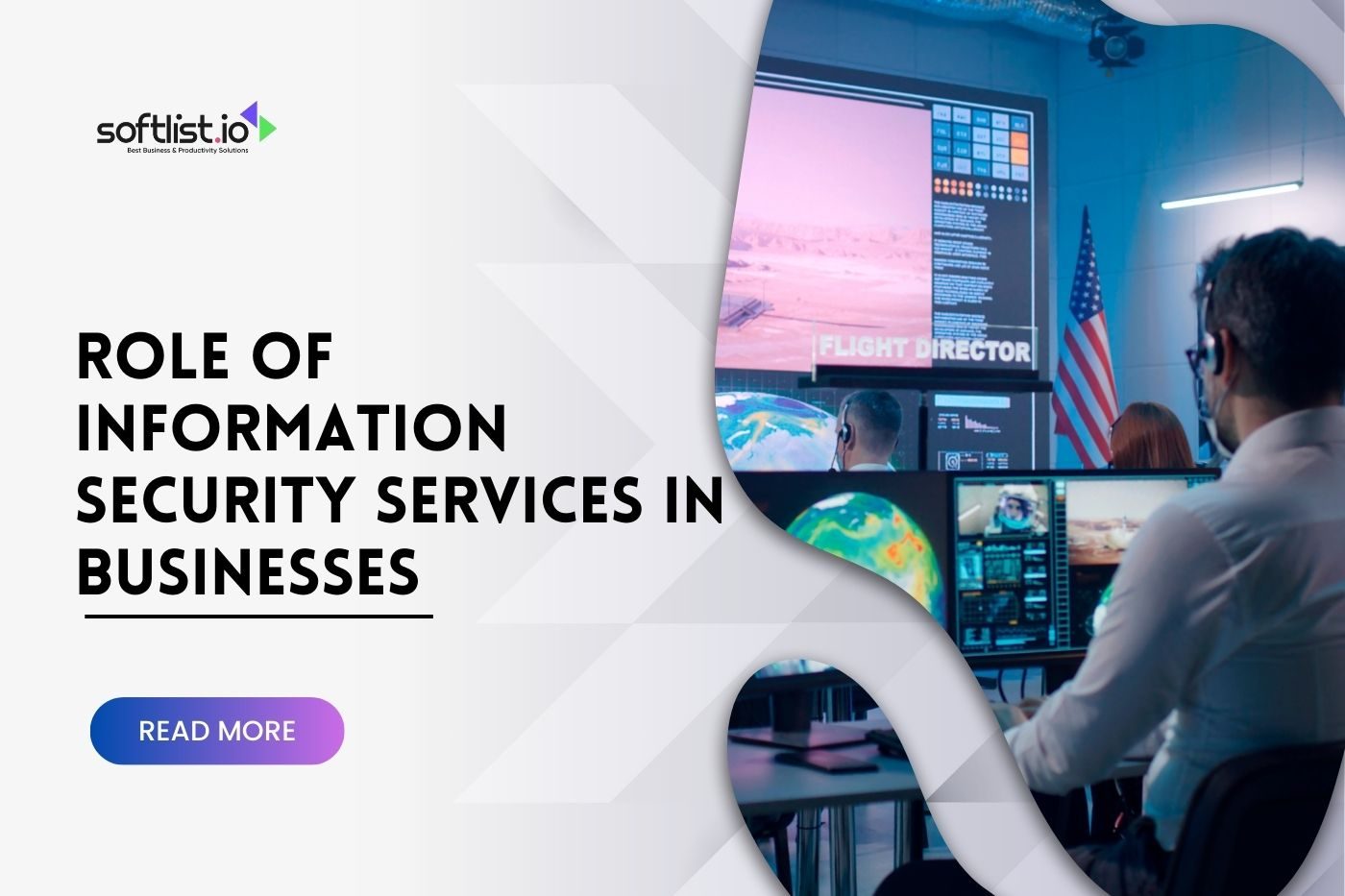Nanonets OCR is a text recognition software. It reads text from images and documents with accuracy. The software is simple to use and has a friendly design. It automates data entry and document scanning tasks, saving time. This OCR is a cost-effective solution for text recognition needs.
Overview
Nanonets is one of the best OCR Software in the market. This can automate data entries and scanned document tasks. Other programs combined with the Nanonets made text recognition more seamless.
With this OCR, you can get the information you need from the images and documents. This OCR software is a cost-effective solution for text recognition tasks. This has flexible pricing options to fit your budget.
Intelligent Character Recognition (ICR) is a technology that recognizes handwritten text. This use ICR and optical character recognition (OCR) technology to identify text in images accurately.
This ‘ ICR capabilities allows the recognition and extract handwritten text from images, making it useful for tasks such as scanning handwritten documents or identifying text in handwritten forms.
Features And Benefits Of Nanonets OCR Software
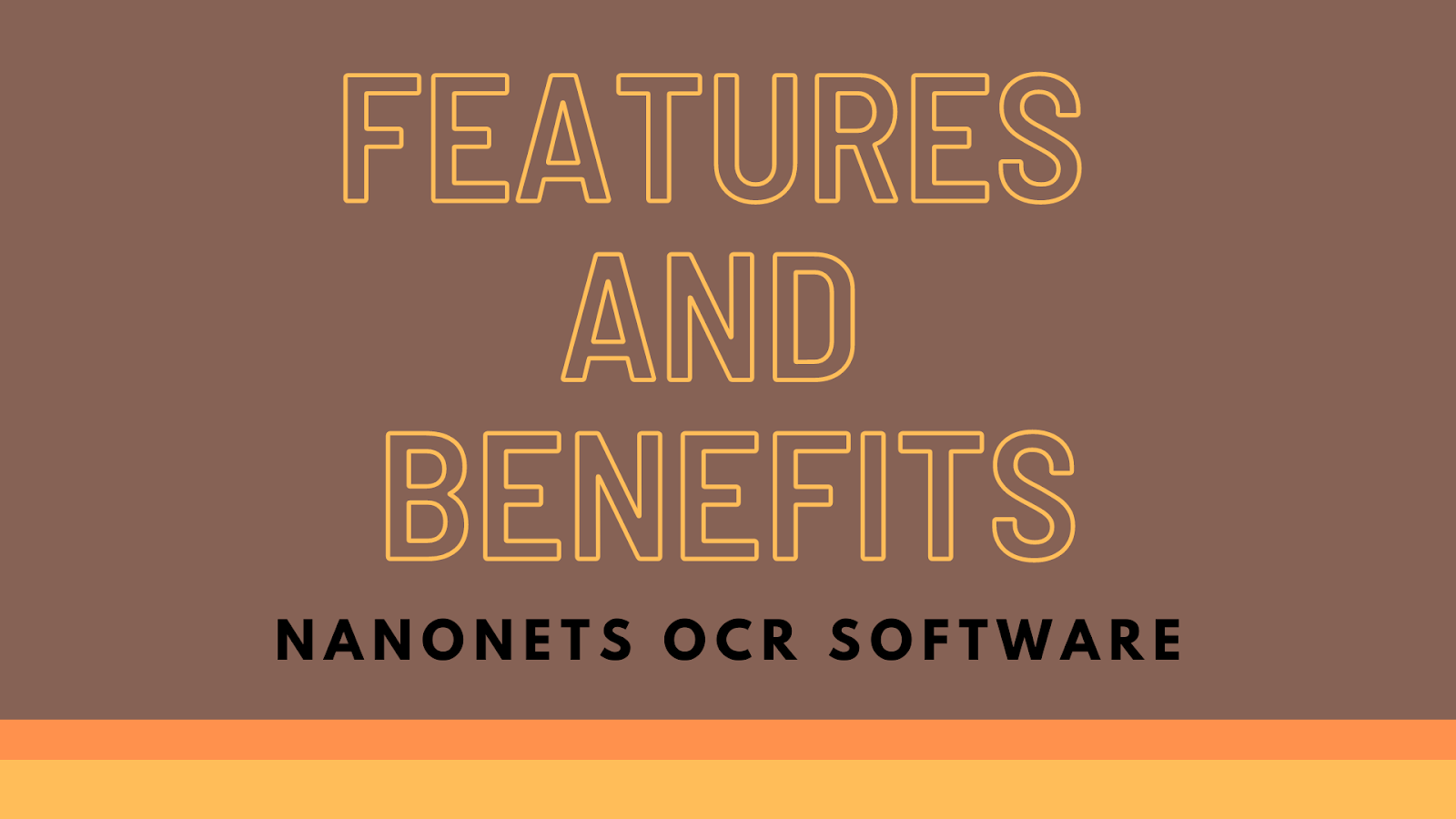
Features Of Nanonets OCR Software
Nanonets OCR (Optical Character Recognition) software provides the following features:
1. Automated text recognition from image files and documents.
2. Multi-language support for over 60 languages.
3. Advanced image pre-processing to enhance recognition accuracy.
4. Customizable recognition models for unique use cases.
5. Integration with various platforms and APIs.
6. Option to train the OCR system using custom data.
7. High accuracy and fast processing times.
8. Ability to recognize text in real-time video.
9. Robust cloud-based infrastructure.
10. Friendly interface with visual feedback on recognition results.
Benefits Of Nanonets OCR Software
The benefits of using this OCR software include the following:
1. Improved efficiency and productivity by automating manual data entry tasks.
2. Increased accuracy of data extraction compared to manual data entry.
3. Reduced human error and data entry errors.
4. Flexibility to recognize text in a variety of formats and languages.
5. Customizable recognition models to meet specific business requirements.
6. Integration with existing workflows and systems.
7. Real-time data extraction from video sources.
8. Scalable cloud-based infrastructure for processing large amounts of data.
9. Friendly interface with visual feedback for improved user experience.
How Does Nanonets OCR Software Work?
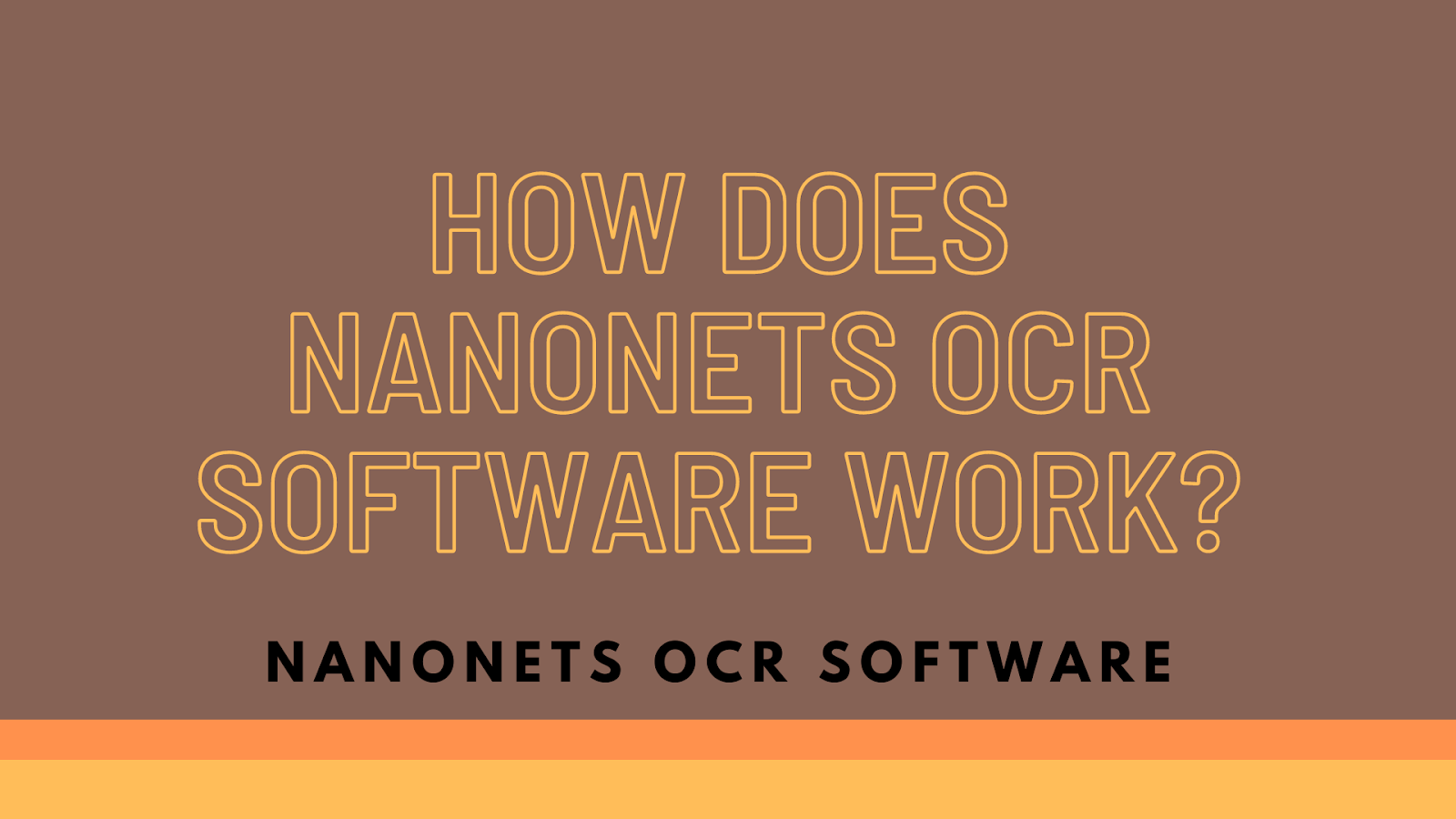
This OCR software uses machine learning algorithms. It recognizes and extracts text from an image file and paper documents. The basic working process of this OCR software is as follows:
Image Pre-Processing
The software performs various image processing techniques. Samples are de-skewing and thresholding to prepare the image for text recognition.
Text Detection
The software uses computer vision algorithms to detect text regions in the image.
Text Recognition
After identifying text regions, the software utilizes deep learning techniques to detect them. It also transforms the text into machine-readable text.
Data Output
The identified text is output in a user-selected format.
This OCR software uses a combination of computer vision and image acquisition techniques.
Pros Of Nanonets OCR Software

The Pros of using this OCR software include the following:
High Accuracy
This OCR software recognizes text. It decreases the need for manual verification.
Automation
Automating the text recognition process helps to increase efficiency and productivity. It free up time for more critical tasks.
Multi-Language Support
The software supports over 60 languages. It provides a flexible solution for businesses operating in many countries.
Customizable Models
Training the OCR using custom data allows businesses to create custom recognition models.
Integration
The software integrates with various platforms and APIs, integrating existing workflows and systems.
Real-time Processing
This OCR software provides real-time data extraction from video sources. It is a suitable solution for real-time monitoring and analysis.
Scalable
The cloud-based infrastructure allows for processing large amounts of data. It is a suitable solution for businesses of all sizes.
Friendly Interface
The software has a friendly interface with visual feedback.
Cost-effective
By automating manual data entry tasks, this OCR software provides a cost-effective solution. It is a solution for businesses looking to reduce operational costs.
Cons Of Nanonets OCR Software
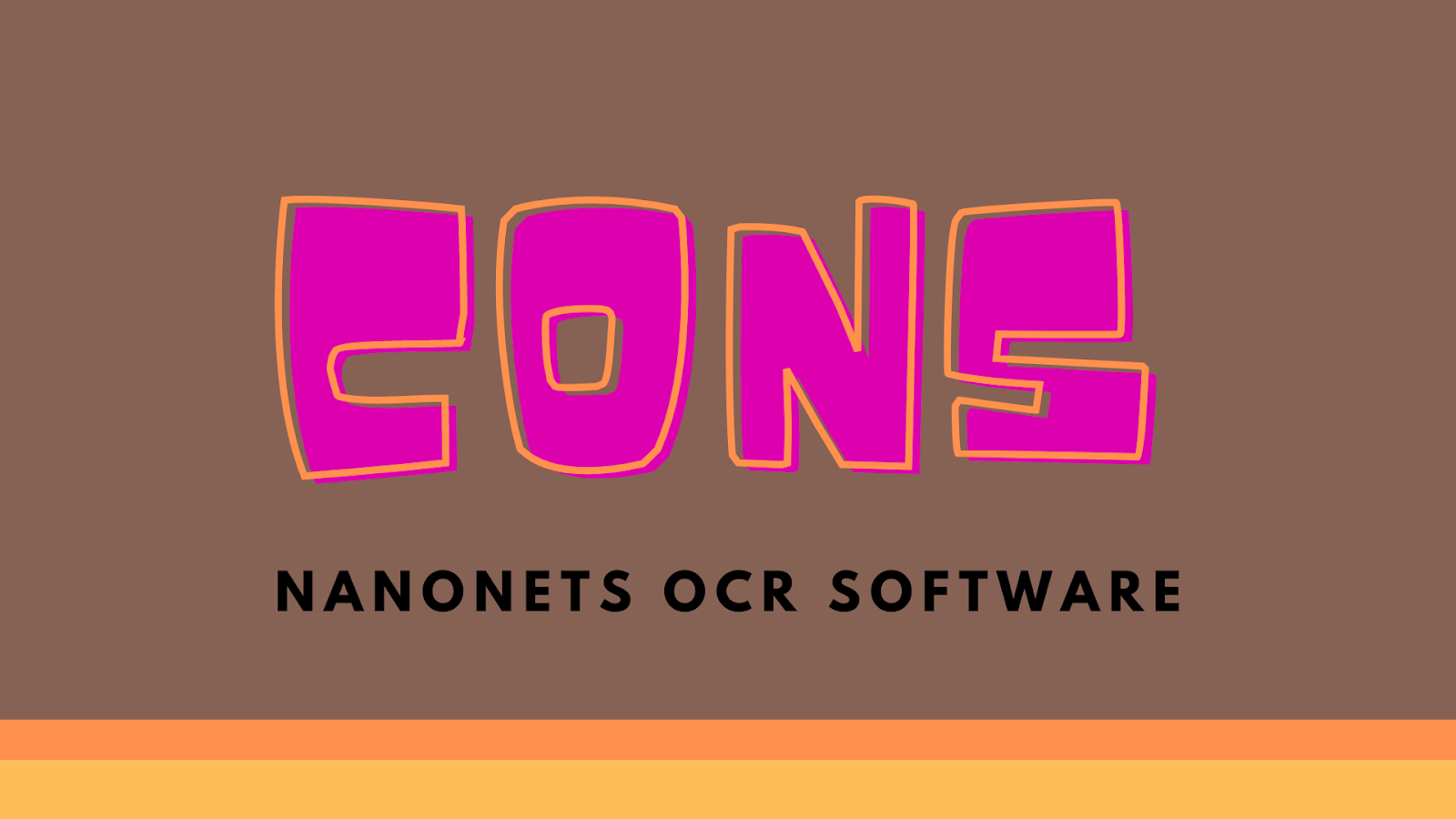
Like any software, this OCR software has some limitations or disadvantages, which include:
Dependence on Image Quality
Poor image quality can lead to incorrect recognition results.
Technical Requirements
The software requires a good internet connection and computing resources.
Limited Error Correction
The software does not provide built-in error correction mechanisms. The incorrect recognition results may need manual correction.
Technical Skills
Effective use of the software necessitates technical expertise. It is inaccessible to some users.
Security Concerns
As the software uses cloud-based infrastructure.
This OCR software provides many pros and cons. You need to consider these limitations. Ensure that the software meets the business’s specific requirements before implementing it.
Nanonets OCR Software Pricing

A. Starter Plan
- For individuals who wants to try Nanonets
Price:
- USD; Free forever
Features Included:
- Nanonets starter plan can process 100 pages
- Nanonets starter plan has limited fields
B. Pro Plan
- For teams who want advanced tools and workflow setups
Price:
- 0.1 USD per page
- Starts at 499 USD per model monthly
Features Included:
- Pro Plan auto-capture the line items
- Pro Plan has up to 20 available fields
- Pro Plan has an access to annotation services
- Pro Plan has an approval rules
- In Pro Plan, you can add collaborators from your team
- The 499 USD per month includes the processing of pages up to 5,000. The overages are billed at 0.1 USD per page.
C. Enterprise Plan
For organizations that needs control and security to process data
Price:
Contact Nanonets to get an estimate. You can specify requirements for your business
Features Included:
Enterprise Plan includes everything in Pro, plus:
- Enterprise Plan includes SAML/SSO Login
- Enterprise Plan includes SLAs
- Enterprise Plan includes a dedicated Account Manager
- Enterprise Plan includes Custom Integrations and API Responses
- Enterprise Plan includes Customized client onboarding
- Enterprise Plan includes White-labelled UI
- Enterprise Plan includes Custom Data Retention
- Enterprise Plan includes Multiple Licenses Models and Workflows
- Enterprise Plan includes Personalized 1-1 team training
Conclusion
In summary, Nanonets OCR is a good option for those looking for accurate and user-friendly OCR software. Still, it’s always advisable to carefully consider your specific requirements before deciding.
Get Started Now!
FAQs
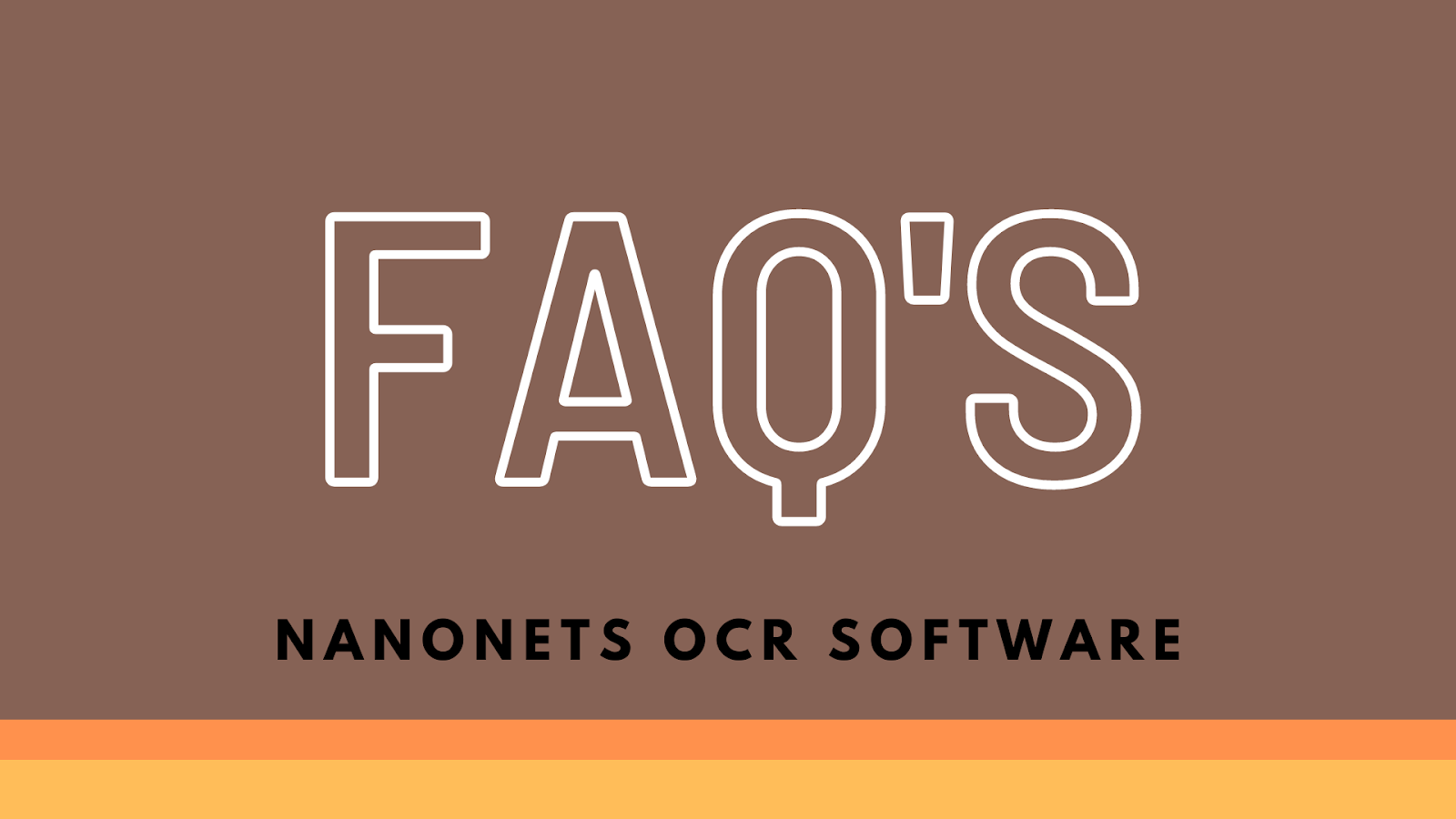
What is Nanonets OCR software?
Nanonets OCR software is a technology that extract data from scanned document. It avoids errors from manual document processing.
How do Nanonets work?
The software uses machine learning and computer vision to identify text in images and extract the text. It digitizes data from business documents and scanned images. Nanonets convert images and pdf files to text. OCR systems help to recognize handwritten characters.
What are the advantages of using Nanonets?
The software can recognize text accurately and quickly, making data entry faster and more efficient. It also supports multiple languages and can be customized to fit specific needs.
Are there any drawbacks to using Nanonets?
The quality of the image can affect the accuracy of text recognition, and the software may only be suitable for some businesses. It also requires an internet connection and computing resources and may come with a cost.
Can Nanonets be trained with custom data?
Yes. Nanonets OCR software can be trained with custom data to create custom recognition models that fit specific needs.
What types of images can Nanonets process?
Nanonets OCR software can process various image formats, such as JPEG, PNG, TIFF, PDF, and more.
Does Nanonets support many languages?
Yes, Nanonets OCR software supports over 60 different languages.
Can Nanonets combine with other tools and systems?
Yes, APIs can combine Nanonets OCR software with other tools and systems.
Is Nanonets a free OCR software?
No, Nanonets OCR software is not free software. It is a paid software that offers various pricing plans. Price is based on the features and usage needs of the customer.