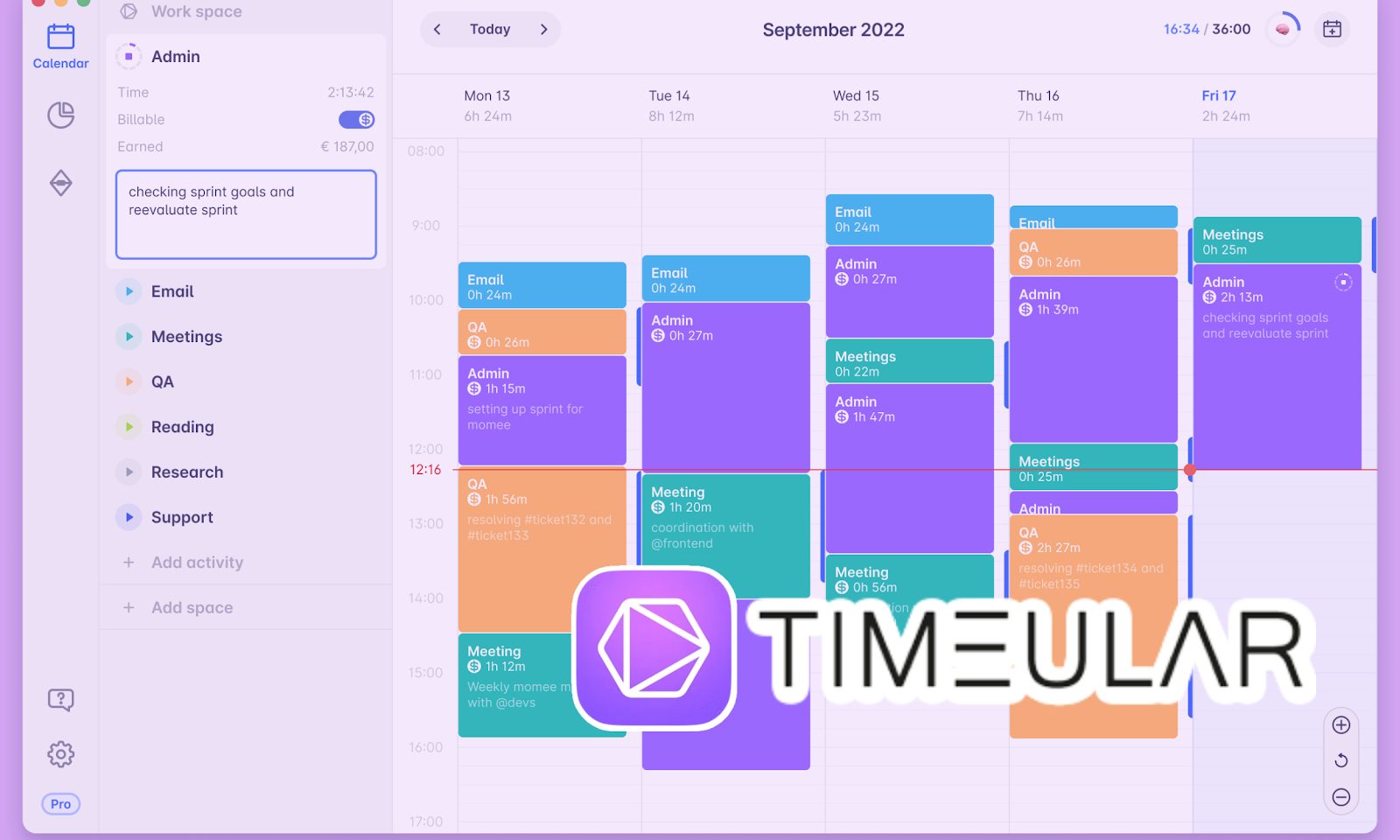Along with features specifics and pricing details, we will also look at customer feedback. Hence, you have all the information needed to make an informed decision about whether or not this software meets your needs. So let’s get started with our review of this!
With Timeuler, say goodbye to guessing what tasks take up most of each person’s workday so you can use that knowledge to maximize team efficiency. Its one-of-a-kind algorithms ensure none of your employees will ever waste time on irrelevant tasks or triple-enter their timesheets again!
With easy-to-use tools and customizable options, you can streamline data collection and focus more on what matters most. Timeular is the ideal solution for companies of all sizes as it offers a flexible pricing plan that caters to each business’s specific needs.
No matter how big or small your team is, this is designed to help you make the most of your time with effortless tracking . With its powerful features, intuitive design, and reliable customer support, this ensures you have everything you need to succeed.
This time tracking app is a simple tool to keep track of your time. It’s easy to use and can help you stay productive and on top of your work. Here are the steps you need to take to get started:
Step 1. Download and Install the Timeular Software: Locate this app on the App Store or Google Play and download it to your device. Once you’ve done that, install tracking apps and create an account to have a desktop app.
Step 2. Connect Your Tracker: To access the Settings >Trackers page, click the gear icon in the upper-right corner. Once you’ve connected your tracker, the app will automatically open when it detects motion from your device.
Step 3. Create And Assign Your Activities To start, click the Timeular icon and head to Tracker view. Then click “+ Add Activity” to create your first activity! Now you’re ready to begin tracking time with ease.
Step 4. Begin Tracking Time: Now you’re ready to begin tracking your time! Tap the activity button and start timing. The app will also provide helpful visualizations of your progress, so you can easily see how much time you’ve spent on different projects throughout the day.
Step 5. Monitor Your Progress: The Timeular app allows you to monitor your progress and see your time on specific projects or tasks. By clicking on any activity, you can quickly access a detailed report that provides an overview of the hours you’ve logged for that task.
These are the steps you need to take to get started with the Timeular time tracking apps. With this app, you can easily keep track of your work and maintain productivity throughout the day.
The Features And Benefits Of Track Time: Timeular When you use Timeular to track your time, you can access a comprehensive suite of features and benefits. Here are the features and benefits that make tracking time with Timeular simpler and more effective:
Features: Easy Tracking Methods Timeular lets you easily track your time with intuitive and easy-to-use tracking methods.
Track More Than Time. Timeular is more than just for tracking time. It also lets you track progress, tasks, and the people assigned to them.
Easy Reports and Exports Timeular makes it easy to get detailed reports about your time tracking and productivity. You can also easily export the data for further analysis or archiving.
Integration Timeular integrates with popular tools like Asana, Trello, Hubspot, and more, so you don’t have to enter data manually. It’s all connected in one place.
Privacy At The Core Timeular takes your privacy seriously. All data is securely stored in their cloud, and its access is protected with passwords and two-factor authentication.
Great Support Timeular has a dedicated team of customer service experts who always answer your questions and help you with any issues. They also have an extensive library of resources available for self-help.
Benefits: Increased Productivity Timeular helps to reduce distractions and stay focused on important tasks as well as measure how much time is spent on each task.
Reporting And Insights Timeular provides detailed reports that show you how much time you are spending on each task, so you can identify areas where you can improve your productivity.
Goal-setting And Reminders Timeular helps you set goals for what tasks you want to complete each day and offers reminders to keep you focused on achieving those goals.
Accessible From Any Device With Timeular, you can access your data from any device with an internet connection. This allows you to track your time no matter where you are, making it easier to stay on top of your tasks and keep up with work.
Automated Billing Timeular also offers automated billing functionality to easily generate client invoices based on the time tracked for each task. This helps to streamline and track billable hours, saving you time and money.
Syncing With Other Apps Timeular can be integrated with other productivity and project management tool, such as toggl track and Trello, so your time-tracking data is automatically synced across platforms.
These are just some features and benefits that make Timeular a great choice for time tracking. With its intuitive user interface, detailed reporting, and automated billing capabilities, Timeular makes it easy to track your time and improve productivity.
Regarding cost, Timeular is one of the most affordable time-tracking software options in the market. It offers monthly and yearly price plans that allow you to choose the best plan for your budget and needs.
Here are the three pricing plans:
1. PERSONAL (Annually Pay: $7.50 / month, $90 annually): This plan is ideal for freelancers and solo entrepreneurs who need time-tracking solutions to help them manage their time efficiently.
This plan includes basic features such as: Track on desktop, mobile, and web apps. Custom notifications & tracking reminders. Insightful charts and saved reports. Full access to API and webhooks. Unlimited goals tracking – 1 Goal. 2. PERSONAL PRO (Annually Pay: $11.67/month, $140 annually) This plan is designed for professionals and small businesses to help them monitor their time better. It comes with features like:
Everything in Personal Plan Plus: Track billable time. Customizable XLSX, CSV, & PDF exports. Integrations with 2000+ apps. Import events from your calendar. Up to five users. JIRA integration to track time on tickets. 3. TEAM (Annually Pay $15.83/month, $190 annually) This plan is tailored for teams and companies who want to optimize their time-tracking process. It comes with additional features such as:
Everything in Personal Pro Plan Plus: Unlimited team members. Resource scheduling Shared activities and notes across the team. Shared reports and team analytics. Permission and seat management. Dedicated success manager (20+ seats). All plan has 2 months free trial and 14 days money-back guarantee. Timeular is a complete time-tracking solution that helps you stay on top of your work schedule, monitor projects, and make sure that no tasks fall through the cracks. Its intuitive interface and reasonable pricing plans make it a great choice for businesses of all sizes.
Explore the possibilities of Timeular, a free time-tracking app! No credit card will be necessary, and you can cancel anytime. Select your pricing plan today to get started.
The Pros And Cons Of Using Timeular: Time Tracking Tools If you’re considering using Timeular to track your time and boost your productivity as a project management software, it’s important to understand the pros and cons associated with this software. Let’s take a look at the pros and cons of using this type of tracking tool.
Pros: Very Easy to Switch between Activities Timeular makes it easy to switch between activities with just a few clicks like other project management tools. This simplifies the process of tracking time on multiple tasks throughout the day.
Immediate Availability of Dashboard Data The data from your time tracker is available almost immediately, giving you the information you need to analyze your productivity in real-time.
Automatically Generates Reports Timeular automatically generates reports on activity times and other metrics that can be used for analysis and optimization.
Avoids the Clutter of more PC Based Programmes This tracking program avoids the clutter of more PPC-based programs, allowing you to focus on the task.
Easy to Set Up Setting up a Timeular account and tracking your time is easy and can be done quickly.
Cons: Greater Range of Reusable Activity Icon Stickers While Timeular has a wide range of activity icon stickers, it can’t be compared to the vast selection of other time-tracking tools.
Sometimes The App Is A Little Slow And Clunky The mobile application is sometimes a little slow and clunky, making it difficult to switch between activities quickly.
No Offline Capability Another drawback of Timeular is that it offers no offline capability, making it less useful if you travel or have no internet access.
Need More In-Depth Analytics. Timeular’s analytics are basic and don’t offer the same level of detail as other time-tracking tools.
These are just a few of the pros and cons associated with Timeular. As you can see, this software offers a great deal of convenience and ease of use, but it also has drawbacks. Consider these points when making your decision to utilize this time-tracking tool.
Frequently Asked Questions About Timeular: Tracking App Which plans are affected by the price increase? All of our plans are affected by the price increase.
Is there a risk that my data will be sold? No, Timeular respects your privacy, and we guarantee that any information you provide us is kept secure and private.
Is there a way to export the data I have tracked in Timeular? Yes! We offer several options for exporting data, including CSV files, JSON files, and PDFs. You can also use our API to integrate with other services or create custom reports.
Are there any discounts for loyal customers? There are no discounts for loyal customers. However, we offer a 10% discount if you sign up for an annual plan.
Final Thoughts Timeular is a powerful, intuitive time-tracking software solution for businesses and individuals with unlimited users. The user-friendly interface makes tracking your time quickly, setting up reminders, and assigning tasks easy. The reporting feature lets you review past activity to analyze trends and adjust as needed. With Timeular’s help, you can rest assured that your time is well-managed and used efficiently. Now that you’ve read this post, you know exactly what time-tracking software can do and what it is used for.
The software also integrates seamlessly with many best time tracking tools , making it a great choice for those wanting to maximize their productivity. Investing in Timeular is an investment in your business’s success. Ready to learn more? Browse our website for more information. Please click here . And make the most of your time by leveraging this innovative solution today!