Pixel art is a form of digital art where images are created from small square tiles, or “pixels.” This style of art has been popular for many years and is often used to create fan art, game sprites, and pixelated logos.
Recently, pixel art has seen a resurgence in popularity, thanks to the growing trend of pixelated designs in web design and fashion. If you’re looking for a pixel art generator that is not offered by Pixel Art Generator, then check out these top nineteen alternatives.
How to Generate Pixel Art, AI Image, Anime, Avatars, and Many More With Pixel Art Maker?
To generate pixel art, AI images, anime, avatars, and more using an AI pixel art maker, you can leverage various AI tools that utilize advanced AI technology. Here’s a step-by-step guide on how to achieve this:
- Choose an AI Pixel Art Maker: Start by selecting an AI pixel art maker that suits your needs. There are several AI tools available online designed specifically for creating pixel art with AI. These platforms often offer user-friendly interfaces and a range of features to simplify the art creation process.
- Upload or Create Your Design: Many AI art platforms allow you to upload your own designs or start from scratch. If you have a specific image in mind, you can upload it, and the AI technology will convert it into pixel art. Alternatively, you can use the platform’s drawing tools to create your design directly.
- Customize the Art: Once you have your base design, use the customization features provided by the AI pixel art maker. These tools often allow you to adjust the resolution, color palette, and other settings to refine your artwork. For anime and avatars, you can specify details like facial features, expressions, and clothing.
- Apply AI Enhancements: AI tools often include advanced features that enhance the quality and detail of your pixel art. For instance, some platforms use AI algorithms to automatically add shading, lighting, and texture to your designs, making them more vibrant and realistic.
- Generate and Download Your Artwork: After customizing your design, use the AI pixel art maker to generate the final image. The AI technology will process your inputs and create a high-quality piece of pixel art. Once done, you can download the image in your preferred format.
- Experiment with Different Styles: Many AI art tools offer various styles and templates, allowing you to create diverse types of art. You can generate AI images, anime characters, and avatars by experimenting with different settings and features provided by the platform.
Listed below are the nineteen best pixel art generator alternatives you can try:
Adobe Photoshop

As the go-to photo editing and graphic design tool, Adobe Photoshop provides users with versatility and creative freedom. With this software, you can create any kind of digital art imaginable – from pixel art to animations.
So whether you want to design sprites for a mobile game or just want to explore your creativity, Photoshop is the perfect tool for you to create pixel art online pixel image.
If you’re new to art or animations, the following video on how to create pixelated artwork in Photoshop may be of interest to you. However, I’ll warn you now that it takes a long time & quite a bit of patience to learn Photoshop well enough for Efficiency’s sake.
Some myriad bells and whistles can easily overwhelm beginners – but because Photoshop is considered a professional graphic design tool, getting accustomed to Early On will only serve as an asset further down the line for animated sprites’ color palette.
So if you are a beginner, you can either:
- If you’re looking to learn Photoshop, why not start with some excellent online tutorials?
- If you’re just starting out, here are some great tools to try.
With less complicated features, pixel art-specific tools are beginner-friendly and further down this page. And while Photoshop may take some time to learn, it is a versatile program that will save you both time and money in the long run.
Adobe Illustrator

Adobe Illustrator is a widely used graphic design software that allows users to create all sorts of digital art, including pixel art. One of the main features that sets Illustrator apart from other software is its vector art capabilities. This enables designers to create designs of any size without losing any detail or quality when zooming in or out.
Not only is pixel art a creative outlet but knowing how to do it can also give you an edge if you’re applying for design-related positions. Fortunately, learning how to create pixel art in Adobe Illustrator is not difficult. Check out this helpful video tutorial:
Adobe Photoshop and Illustrator are widely used graphic design and photo editing tools. Having skills in these programs is a valuable asset when looking for jobs. If you choose to learn one of them, chances are you will never have to learn or pay for another software program again!
Adobe software has an extensive range of features, making it possible to create anything you can imagine. This is also the reason why Adobe tools are mentioned on every digital art creation tool list!
Aseprite

Aseprite is a great choice if you’re looking for software that will let you focus exclusively on pixel art. After all, paying for Illustrator or Photoshop might not be the best use of your money if that’s all you’re going to use them for. Aseprite has lots of modern features specifically designed for pixel art, so it’s worth considering.
The tool is easy to use, even if you have no prior experience with pixel art. In addition, it can perform computationally heavy tasks to bring your pixel art alive. One of the best features of Aseprite is called onion skinning. Onion skinning allows you to add your current frame on top of the previous one(s).
This makes it much easier for artists to create a realistic movement for their characters because they can constantly refer back to the last frame while drawing a new one. Aseprite is a great tool for game developers. The sprite sheet export feature makes it easy to design and export game characters into your game or app.
GIMP

The GIMP (GNU Image Manipulation Program) is a free graphic design tool that can be used for everything from creating pixel art to editing photos. It is commonly said that GIMP is the best free Photoshop alternative, and it truly lives up to its reputation as a powerful and versatile program.
GIMP is an excellent choice for pixel art due to its easy-to-use interface and customizable options. It is perfect for creating pixel art because of its various features, like the built-in timeline and animation player.
Plus, there are plenty of free resources you can use to master pixel art with GIMP.GIMP is a powerful tool for graphic design, and it’s free to use! Learning how to take advantage of its features can add some serious firepower to your skillset.
If you are not interested in paying for a professional tool but still want a great product, GIMP is the way to go. Once you have learned some graphic design skills with GMP, you can then move on to Photoshop or Illustrator- which are more professional tools.
Piskel

Piskel is pixel art animation software that produces excellent quality animations with an easy-to-use interface, accessible both online and offline. You don’t need any experience to create beautiful animations!
Piskel simplifies exporting your assets as sprite sheets, GIF animations, or images. This software is designed to be straightforward to use for anyone animating pixel art. Too many features can quickly overwhelm users, so Piskel only includes what is necessary for a great experience!
Pixilart

Pixel Art is a great tool for creating pixel art, and it’s completely free! Some of the cool features include::
- Pixel drawing
- Frame design
- Pixel text animations
- Autosave
- Dithering
Not only is there a big community you can connect with, but the platform also hosts animation contests and brings together creators from all over the world. You can share your pixel art with other artists from all corners of the globe.
For those just starting out, Pixlart offers many great tutorials and resources that are free to use. Ultimately, this software is a great choice for anyone looking for an easy-to-use tool–regardless of experience level.
Piko Pixel

Piko Pixel is a free pixel art tool geared towards Linux and Mac users that is simple to utilize. You can easily draw and edit images, with a multitude of features like unlimited undo. If you’re just getting started, there are three demo videos available on the website. PikoPixel is perfect for anyone looking to create basic pixel art or for more experienced artists alike.
Pixie Engine Editor

If you’re looking for a fast and easy way to create pixel art, Pixie Engine Editor is a great choice for a pixel art generator. It’s free to use and relatively simple to learn, compared to professional tools like Photoshop. However, it should be noted that the feature set is somewhat limited and there aren’t many great resources available for using the tool effectively.
If you’re new to this and don’t want to pay for the tool, no problem! All you have to do is go to Pixie Engine Editor and start drawing.
Tile Studio

With Tile Studio, you can create pixel-based tiles and sprites for your games quickly and easily. The bitmap feature is great for creating individual tiles and sprites, while the level editor lets you design maps for different levels in your game.
Tile Studio is a great tool for those who want to create tile-based designs. With Tile Studio, you can create sprite sheets and tile sequences that can be used in any programming language. To get started with Tile Studio, check out this introductory video
Although Tile Studio is free of charge, it only functions on Windows. Non-Windows users will have to find an alternative from the list below.
Lospec Pixel Editor
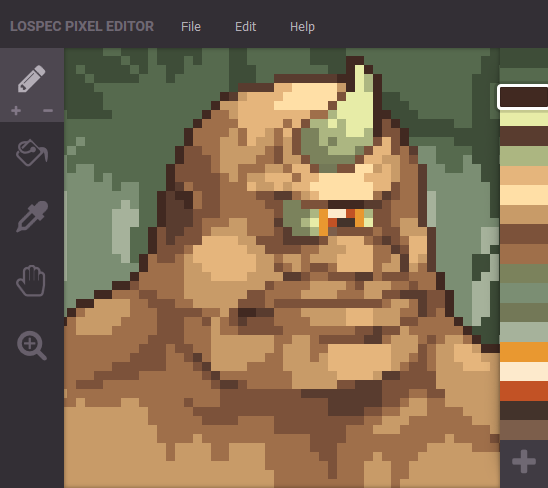
The Lospec Pixel Editor is an online pixel art generator and editor whose goal is to make creating and editing pixel art easier than ever before. There’s no software to download, which makes this process much more lightweight. The only downside is that it only works for desktop devices with a modern browser like Firefox or Chrome.
Lospec Pixel Editor is an open-source tool that You can use for free. Lospec has a great resources page where you can find information and theory about pixel art. If you are new to the game, this is a great place to start. If you have some technical background, you can customize the tool or become a contributor.
GrafX2

GrafX2 is a pixel art image editor that makes it easy to create stunning images. It’s free and open source, with a great user interface and plenty of features to help you make beautiful pixel art. The merge feature lets you combine colors based on their average shade, while the repeat feature allows you to tile scenes quickly and easily.
Even though pixel art is not typically known for its smooth lines, there is a spline feature that allows you to create curves, giving your artwork more dimension. This tool has been around for 20 years and remains popular today because it’s easy to use and versatile. You will find many great tutorials online on how to maximize the potential of this software program!
The design outlook may appear outdated; however, don’t be fooled—this tool is one of the best pixel art tools available. No background in pixel art or design is necessary!
Paint.NET
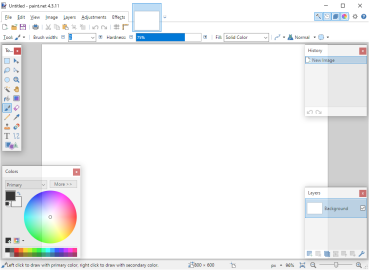
Paint.NET is a Windows-only pixel art generator tool used for creating designs and editing photos, often considered a good alternative to Photoshop or GIMP. Despite its lightweight status, it packs quite a punch in terms of features – you can use Paint.NET to create pixel art, for example. Plus, there’s a large community of users who are always willing to help out newcomers, and there are plenty of great learning resources available online (such as video tutorials and blog posts).
A significant downside to paint.NET is that it doesn’t have as many features as GIMP or Photoshop. For example, you can edit only one image at a time. But on the bright side, having fewer features also makes the tool easier to use if you’re just starting. So even if this is your first time trying pixel arts or graphic design, paint.NET might be a good option for you overall.
Pyxel Edit
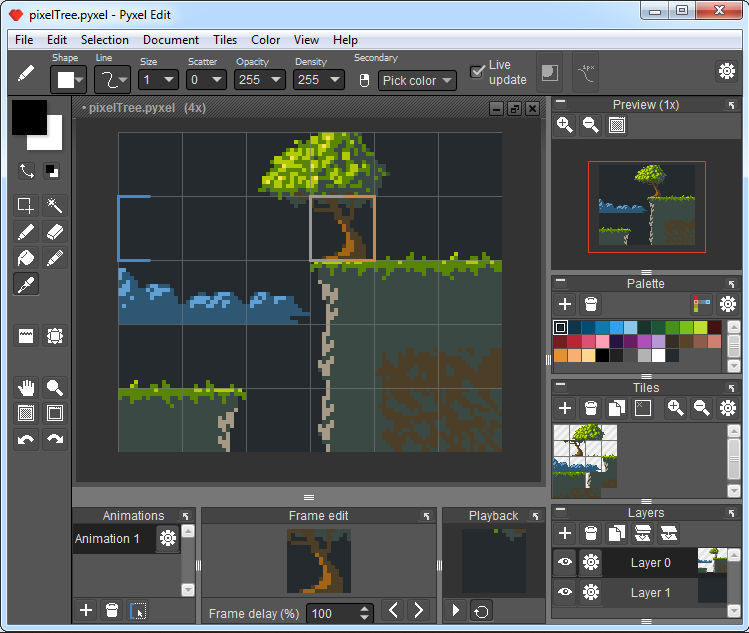
Pyxel Edit is an excellent piece of pixel art generator for pixel artists in the gaming industry, as it makes creating tilesets, levels, and animations very simple. There is a free version available with some limited features; however, to gain access to its full potential you need to purchase the paid version for only $9. The latter has a much wider feature set but isn’t too costly even for beginner artists.
Pyxel Edit’s easy-to-use interface is one of its advantages. Furthermore, it has every tool and characteristic you need to animate pixel art. For example, the onion skinning feature lets previous frames show while you’re working so your animation appears more naturalistic.
Pyxel Edit is a program that allows you to create assets and maps for pixel art games. You can convert the output of Pyxel Edit into JSON or XML formats, which can be quite useful if you are a programmer.
GraphicsGale
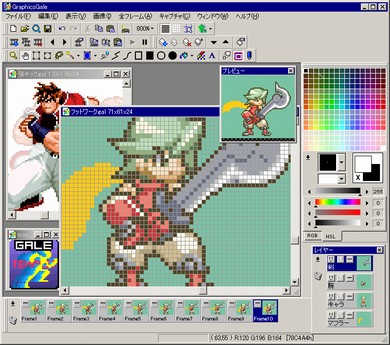
GraphicsGale is a retro-themed pixel art editor that is also free and has a variety of great features for pixel artists. Some of its primary features include::
- The palette control is a tool that allows you to change the colors of your documents with ease.
- Animation features
- Drawing is the process of making a picture using lines and shading.
- Layering is a great way to add interest and depth to your photos. By using multiple layers, you can create landscapes that pop with vibrant colors or cityscapes with greater detail and contrast. Layering also allows you to experiment with different blending modes and opacity settings to find the perfect balance for your image.
The software also allows for the creation of both sprite sheets and GIF animations. Once these files are exported, you can then open them in a game development environment to continue working on them.
Krita
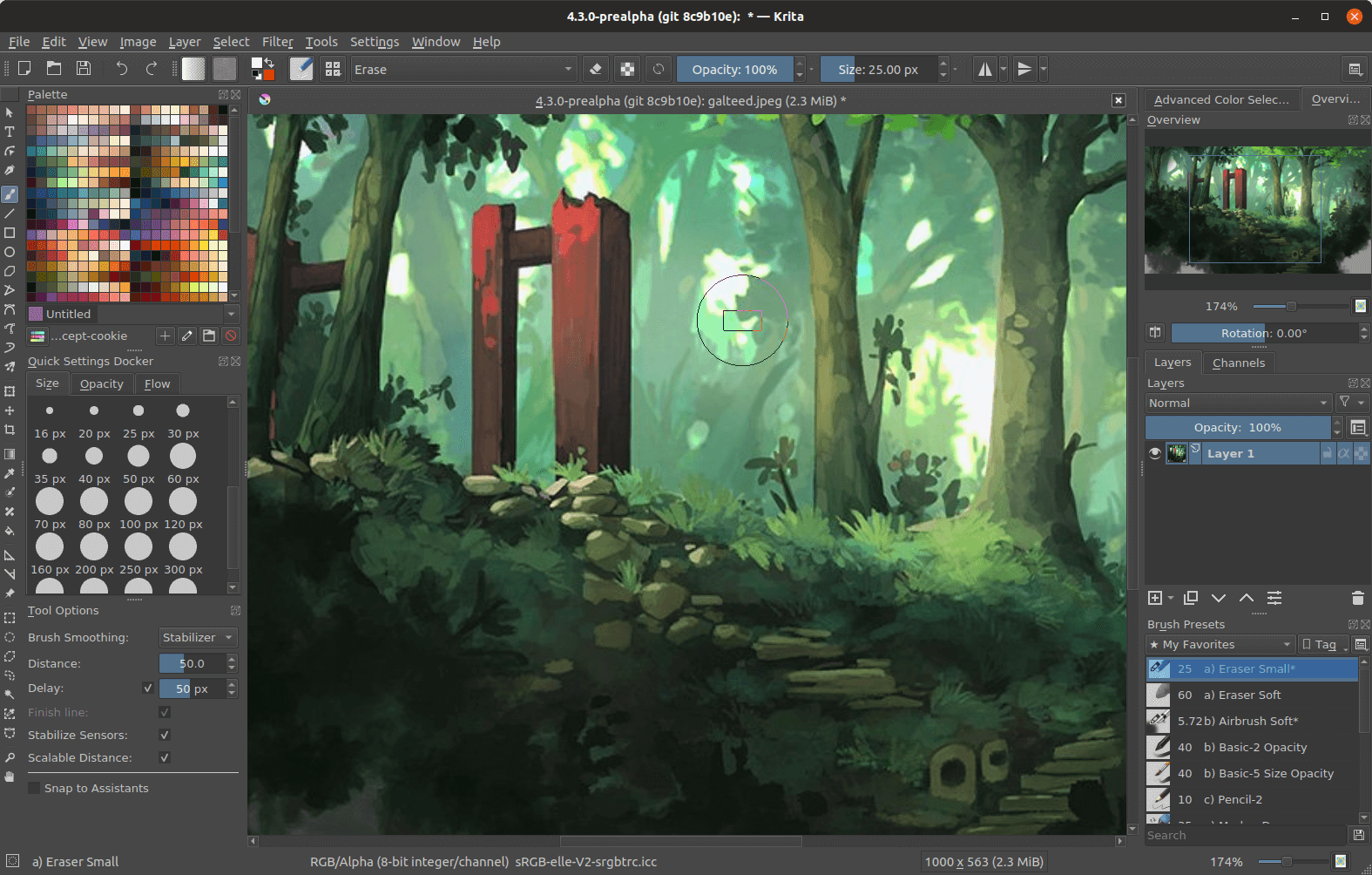
Krita is a powerful and free graphic design software that can be used for
- Concept art is artwork that explores ideas and themes for potential paintings, films, video games, etc. It can be created digitally or traditionally.
- Toonotypes
- Pictures
- Pixel art is a digital form of art that involves use of pixels and other similar software to create images.
Krita doesn’t have as many features as Photoshop or GIMP, but this shouldn’t stop you from creating something great. For example, Krita makes it easy to add motion to your pixel art assets. With Krita, you can also create high-quality animations and pixel art easily. Plus, there are a lot of resources available online for different ways to use Krita.
Pro Motion
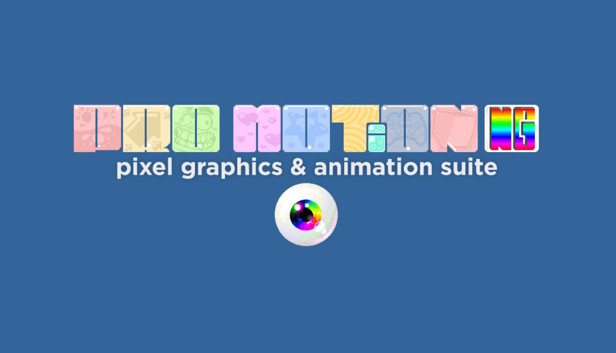
Pro Motion is a pixel art generator tool that can be used to create still images, animations, and even tiles. Some of its great features include::
- Need to know how to get somewhere? Check out our maps!
- Bitmaps are digital images that are composed of tiny squares, or pixels.
- A sprite sheet is a design composed of multiple sprites arranged in a grid.
Promotions output is easily compatible with many popular game engines, meaning that you can quickly export your assets and begin using them for game development. For example, once you create a sprite sheet in Pro Motion, you can immediately export it to animate the sheet within your game program-such as an iOS app.
Dotpict
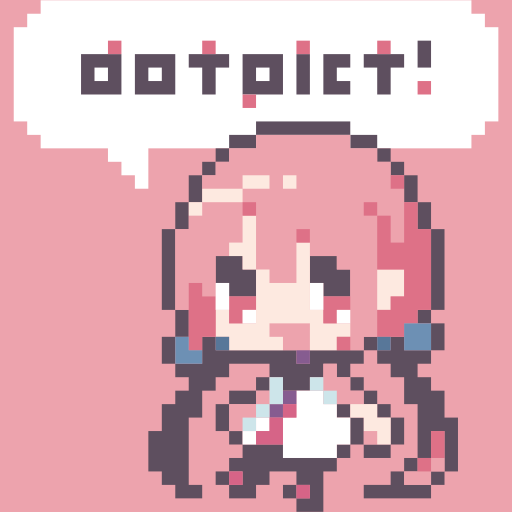
Thus far you have seen pixel art generator tools that are mainly desktop software or online editors found on the Internet. However, Dotpict is an iOS and Android app for creating digital pixel art that has already amassed 4 million downloads in just the Apple App Store!
Not to mention, the tool is popular among its users and offers a lot of free resources and tutorials to help them learn how to use it effectively. Plus, with its community function, Pixel artists can share their creations with other members of the Dotpict community; making it possible to share artwork generated outside of Dot pict too!!
You should choose Dotpict if you are someone who:
- I want to create pixel art that is expressive and vibrant.
- This app would be perfect for any aspiring or professional pixel artist.
- Would you like to share your artwork with other creators?
All the great features are available for free, but some of the premium features must be paid for.
Pixaki

Now that you have seen a tool that works for both iOS and Android, let’s take a look at an iPad-only pixel art editor: Pixaki.
Pixaki is the best pixel art generator app for iPad users due to its clean and user-friendly interface. Even beginners will quickly get the hang of this tool. Plus, one of the main benefits of Pixaki is it can be used with iPads in combination with Apple Pencils—so no matter where you are, you have a digital paper on which you can create professional quality pixel art pieces!
Pixaki is a powerful tool that can be used to create sprites, animated backgrounds, and even music videos! Some of the great features of Pixaki include:
- Pixel correction uses artificial intelligence to automatically erase double pixels.
- Use this dither brush to paint in striking, avant-garde patterns.
- Shapes that can create straight lines for isometric art
With this pixel art generator, you can make awesome pixel art and animations. Some features are only available if you pay for the software though! The price is a single payment of $26.99 on the App Store.
Procreate
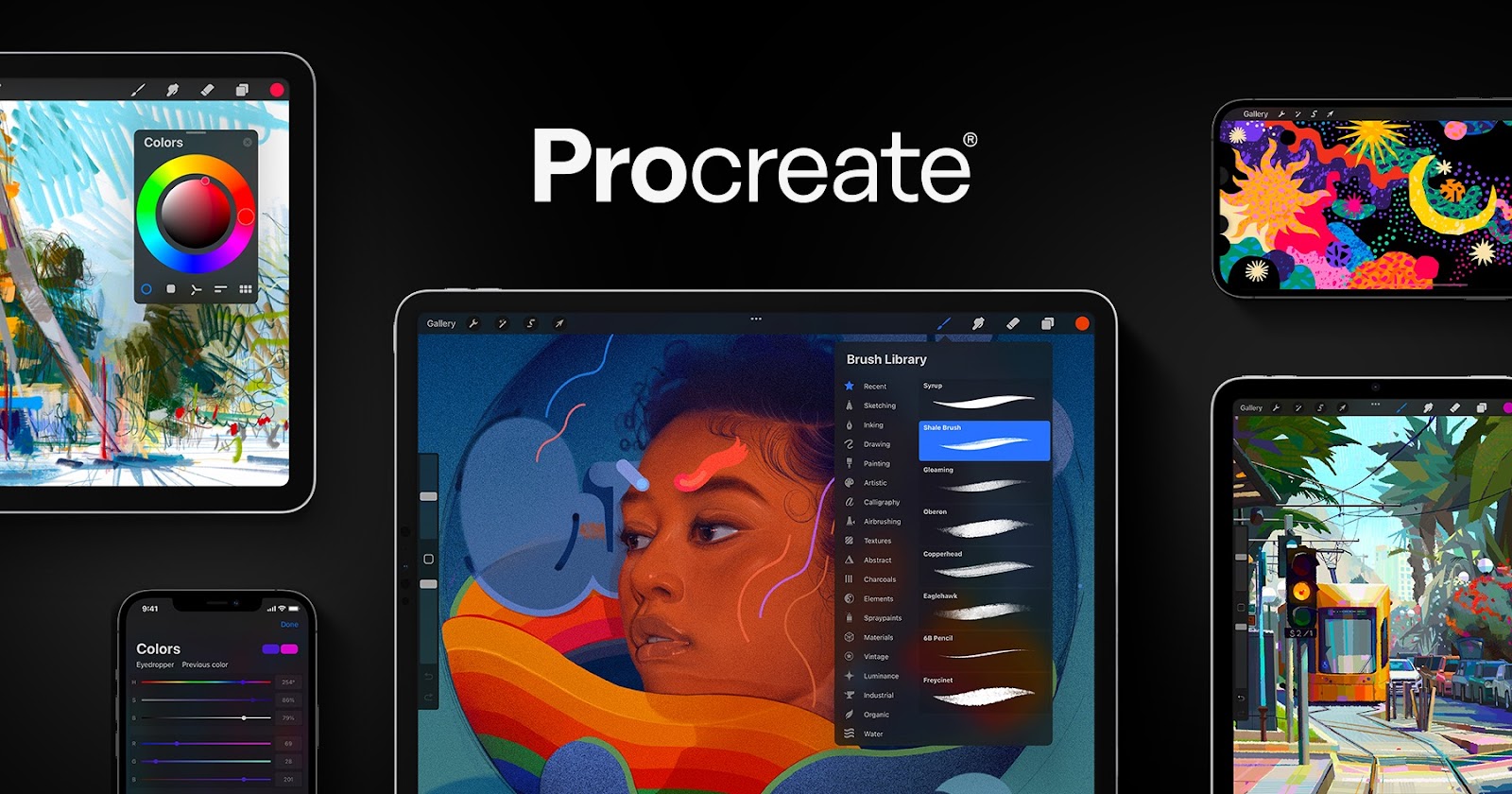
The ProCreate pixel art generator app is only available for iPad and iPhone, but it has gained quite a bit of attention nonetheless. This versatile software can be used for photo editing, design, and animation– pixel art included.
One of the best features of this pixel art generator is that it’s compatible with Apple Pen. This means you can design and draw while you’re on the go. Additionally, Procreate is easy to use, even if you’re just starting out. You don’t need to be an expert in digital art to get started with Procreate!
This app is not free. You can purchase it for $9.99 If you’re looking for a comprehensive graphics design solution, ProCreate is a great option. However, if you’re specifically interested in pixel art, Pixaki might be a better fit.
Conclusion
Generating high-quality pixel art has never been easier with the 19 best AI pixel art generators. These tools allow you to create pixel art with ease, whether you are looking to upload pictures, design unique characters, or develop intricate pixel art styles. If you’re eager to take your creativity to the next level, start exploring these tools today.
Are you ready to create one-of-a-kind pixel art and share it on social media? These specialized character makers and productivity-enhancing tools can help you achieve your artistic goals. Dive in and start creating stunning pixel art that stands out!
Related Articles
FAQ
What Is an AI Pixel Art Generator?
An AI pixel art generator is a tool powered by artificial intelligence that can automatically create stunning pixel art images or animations based on various inputs such as text prompts, images, or specific art styles.
How Does an AI Pixel Art Generator Work?
AI pixel art generators utilize advanced algorithms and machine learning techniques to analyze input data and generate pixel art images with unique visual styles, making the creative process easier and more efficient.
What Are Some Key Features of AI Pixel Art Generators?
Some of the key features of AI pixel art generators include the ability to generate pixel art characters, avatars, and anime-style artworks, offer user-friendly interfaces for easy use, and provide options to create pixel art from text prompts.
Can AI Pixel Art Generators Be Used for Gaming or Graphic Design Projects?
Yes, AI pixel art generators are versatile tools that can be used for gaming graphics, graphic design projects, and even commercial use, allowing users to quickly create unique and visually appealing pixel art assets.
Are AI-Generated Pixel Art Images Suitable for Professional Use?
AI-generated pixel art images can be used for various professional purposes, including graphic design projects, game development, online content creation, and more, as they can offer high-quality and creative visual outputs.
How Can I Create Stunning Pixel Art With an AI Pixel Art Generator?
To create stunning pixel art using an AI pixel art generator, you can input text prompts, specific art styles, or even upload images to let the AI algorithm generate unique and visually appealing pixel art designs for you.
What Are Some Popular Applications of AI Pixel Art Generators?
AI pixel art generators are commonly used for creating pixel art characters, anime-style illustrations, video game graphics, retro-inspired artworks, and other creative projects that require unique pixel art assets.
Learn More With Softlist.io
Explore our other blog posts for a comprehensive look at AI pixel art generators. Our in-depth articles cover everything from the fundamentals to advanced techniques and tools, ensuring you have all the information you need. Stay updated with the best deals and offers available today! We’re here to guide you every step of the way.
© Softlist.io. All Rights Reserved.
