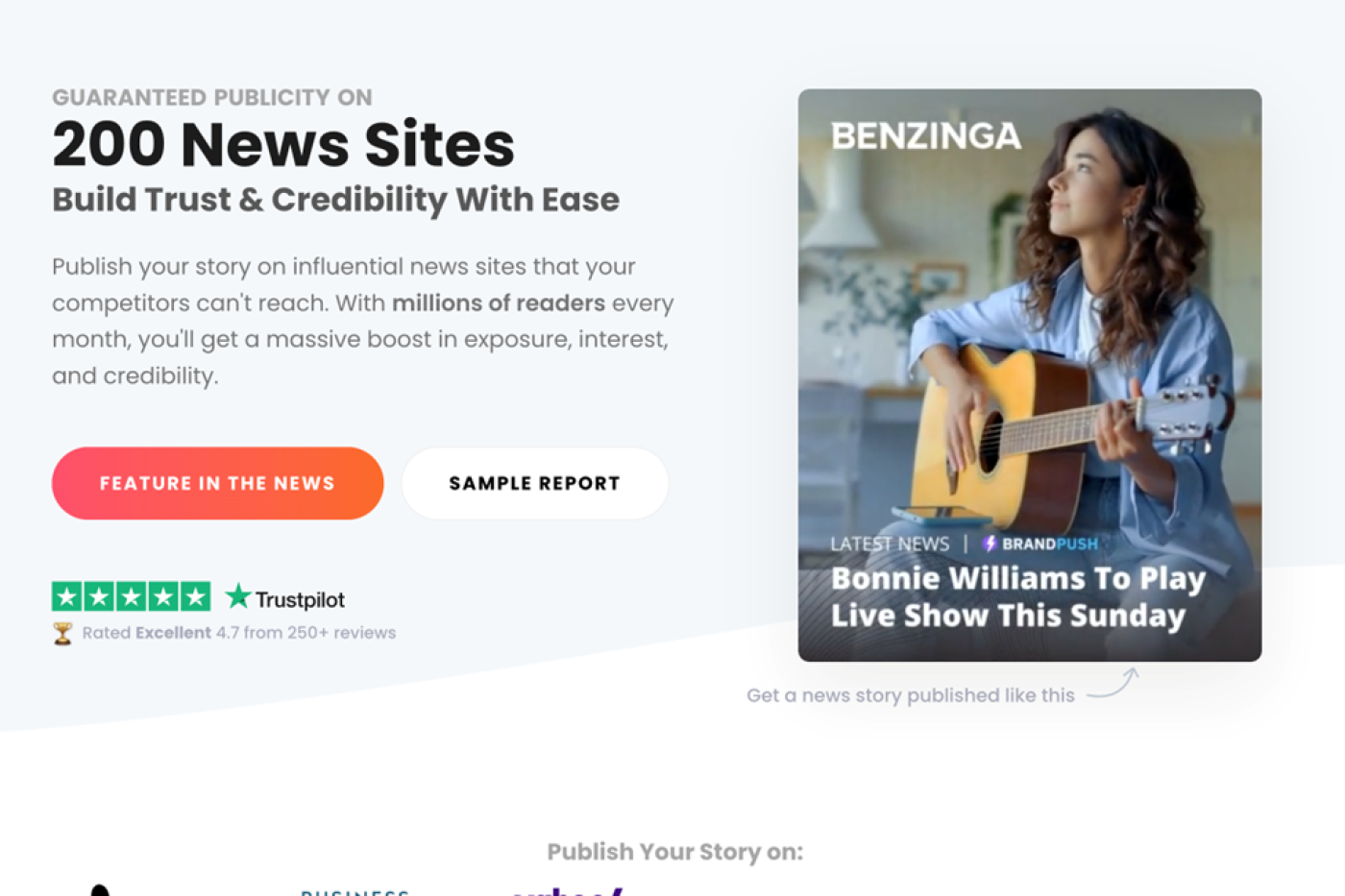If you’re looking for a video generator that is a little different from the rest, then you’ve come to the right place. In this blog post, we will discuss 19 different video generators that you can use to create unique and interesting videos for your business.
What are AI video generators?

AI video generators are software solutions that use artificial intelligence to turn text-based content, like blog posts, into videos. These tools are easy to use and require no prior video production experience.
The AI does this by “knowing” what qualities a good internet marketing video should have, such as being brief, positive, and clear visuals. It mixes the text with this information and other media that it pulls in from its content library to create a polished product. This media includes background images, charts and infographics, music tracks, audio clips of different voices, and even animated presenters.
The entire production process is completed within the software package, so there’s no need to worry about renting out a studio and hiring actors like you would for live video shoots.
Why should Marketers use an AI Video Generator for video creation?

Over half of consumers want more video content from companies they’re interested in, and AI video generators are the perfect solution to this problem. Video is also great for social media sharing. But marketers already know how well video works. The main challenge is that producing quality videos on a large scale is difficult.
AI video generators are a cost-efficient and time-saving way to produce thousands of videos without sacrificing quality. This technology takes the burden out of repetitive production work, so marketers can focus on being creative. As a result, you get a streamlined system that is responsive and personalized. In other words, AI video generators give your marketing strategy a major upgrade.
Here are a few more examples of how AI-generated video can be used:
Education –

Text-based lectures are dull, and recorded lectures can take hours to create. AI video is just as fast to produce as text alone but is much more engaging than an actual lecture.
Human Resources –

AI training videos are an excellent, fast way to engage and educate your employees. Video presentations are simple to follow and can communicate a lot of information in a short amount of time – perfect for onboarding new team members or delivering company policy updates.
Languages –

Learning a new language is always easier when you’re communicating with another person, or in this case, the next best thing- a virtual presenter. AI video generators make it easy to set up fast and affordable language-learning programs
The majority of marketers (92 percent) who use video say that it is crucial to their marketing strategy, according to Wyzowl’s 2020 State of Video Marketing report.

There are plenty of reasons why this is true. Videos can help increase traffic and sales, reduce support queries, and aid users in understanding our products and services better. However, creating and editing videos requires a lot of time and investment as well resources. We understand that over here at [company name], since we create many videos for social media platforms too.
To save you some time, I’ve compiled a list of the best free video editing software that won’t break the bank and won’t watermark your videos!
19 Best AI Video Generators Alternatives
1. Headliner: create videos

Headliner might be the easiest way to create professional videos with captions. (Remember that designing for sound-off is key for social videos!)
Headliner automatically transcribes video or audio into captions, and also allows users to create a video from an article or audio file. In addition, Headliner provides a library of images, videos, and GIFs that can be added to your video. They also create engaging videos or promo videos that you can share throughout the community.
This app is available on iOS, Android, and the web. The Basic tier starts at $9.99 per month or $79.99 annually
2. Clipchamp Create

Clipchamp Create is one of the most giving free online video generator tools I discovered while researching. The complementary plan lets you create an unrestricted number of video projects, provides you access to every standard editing tool available, and permits you to export your videos in 480p output resolution brand-free! (There is a watermark if you use the stock footage, which is understandable.)If you upgrade to Premium or higher, you will be able to gain access to their stock library and download videos at resolutions that are better in quality.

In addition to a video editor, Clipchamp also offers a converter, compressor, and webcam recorder. This video generator software provides several video templates to choose from to create high-quality videos.
This app works with both iOS and the web, and it’s free to use. You can upgrade to premium for $9 per month to get access to more features.
3. Quik by GoPro
Creating and sharing videos from your phone or GoPro is now easier than ever, thanks to GoPro’s two free video editing apps: Quik and Splice. With these apps, you can create professional-quality videos without any Watermark! Plus, you don’t even need GoPro footage if you don’t want it.
As GoPro stated, “Your footage will be automatically analyzed to find the best moments, which are then added beautiful transitions and effects that sync to the beat of the chosen music.”
This video generator app works with both iOS and Android devices, and it’s totally free to use!
4. Splice by GoPro

Splice is GoPro’s other video editing app that they claim ‘puts the power of a professional desktop editor at your emails.’
There are many things you can do with Splice, such as selecting a transition style, trimming footage, adding text, changing the video speed, and more. Plus, there is also a huge library of free soundtracks available for your videos.
This video generator app is available for both iOS and Android operating systems, and it is free to download.
5. Canva
More and more people are using Canva for its video creation and editing features, in addition to its design and photo-editing capabilities.
Canva offers templates and easy access to a wide range of images, music, and other tools for editing videos.

This video generator app is available for both iOS and Android devices, as well as on the web. The basic version of the app is free, but there is also a Pro upgrade available for $12.99 per month.
6. FilmoraGo

Wondershare FilmoraGo is a highly comprehensive video editor app that gives you the feeling of editing your videos on a desktop computer.
In addition to the standard features like themes, text, and transitions, FilmoraGo also offers a range of video editing features — trim/split, ratio/crop, speed control, reverse voice-over audio mixer and picture-in-picture. Best of all it’s free with no watermark or length limit on your videos!
Our video generator app is free for mobile devices, and starts at only $49.99 per year for access to all of our desktop features!
7. Typito
With Typito, you can easily add a branded banner to your video, making it easy for your audience to recognize your videos on social media.
The great thing about Typito is that you can resize your videos to seven different sizes with one click. However, all of the videos are watermarked and you can only remove the watermark by upgrading to their Solo plan.

Free for the web version; $12.99 per month Pro upgrade
8. Adobe Creative Cloud Express

Adobe Creative Cloud Express (formerly Adobe Spark) has plenty of storyboards, layouts, and themes to help you make stunning videos – and they’re all free! The only trade-off is that there will be a tiny watermark in the bottom right corner of your videos. However, if you’re already paying for Adobe Creative Cloud, then you’ll have access to Creative Cloud Express’ premium features – including removing the watermark.
Compatible with: iOS, Android, Web
Cost: Free; $9.99 per month for the Premium plan
9. Kapwing Video Montage Maker
Kapwing’s free video montage maker is great for combining videos, images, and GIFs into a video slideshow. Although it doesn’t have many editing features, it’s easy to use and allows you to create square, vertical, and horizontal videos. The videos will have a watermark that can be removed with a subscription.
This video generator app works with Android and web devices, and it’s free to download. You can also upgrade to the Pro version for $24 per month or $192 per year.
10. Wave.video by Animatron

You can create up to 10 videos with Wave.video‘s online drag-and-drop social media video maker, and export them in standard definition quality for up to two minutes each. You can even resize your videos (vertical, horizontal, square) in just a click to create videos ideal for each social media platform.
The Wave.video watermark will be included in the videos you create. In addition, you are only able to upload 10 video clips, 20 images, and 10 audio files (each no larger than 500MB). You could also utilize their stock videos, images, and audio files for an additional cost.
This software works with any web browser, and it’s free to use. For more features, you can subscribe to the Streamer plan for $20 per month or $192 per year.
11. Soapbox by Wistia

Soapbox is a Chrome extension that allows you to make, edit, and share videos of presentations. It records your webcam and screen at the same time so you can have a “split screen” view of both in your video. You can also use it to measure how well your presentation went.
The free plan allows you to customize your player color, add a link to the end of your video, and generate unlimited videos and unique thumbnails. While other more advanced features such as downloading videos and engagement tracking are included in the $300 yearly subscription.
Web-Based; Free to Use; $300 Annual Upgrade Fee
12. Biteable

Although you can create videos for free on Biteable, know that your video will have a watermark. You also won’t be able to upload clips or embed the video anywhere else besides a link from Biteable.
To gain access to more features, such as 85,000 extra stock videos and video privacy, you can upgrade to their Pro plan.
Web-based; free or monthly $99 plan, yearly $588 plan
13. Movavi Video Editor Clips

Movavi Video Editor Clips is a video editing app available for both iOS and Android devices. With it, you can create videos in four aspect ratios – square (1:1), vertical for Instagram Stories (9:16), vertical (4:5), and widescreen (16:9).
With the free version, there is a watermark on your videos. If you upgrade to the subscription starting at only $1.99 per month, that watermark will be removed along with many other great benefits, like being able to add custom logos and animated stickers for Instagram story videos! Plus, you get new features monthly!
Movavi also offers desktop video editing software, Movavi Video Editor, which starts at $49.95.
The Web version of Movavi costs either $99 per month or $588 per year for the Pro plan.
14. CapCut

CapCut is a free video editing app created by ByteDance, the same company that made TikTok. Therefore, it works best for people who want to edit their videos in portrait format so they can post them on social media platforms. With CapCut, creators have more control over their videos than if they used only in-app features.
This app is compatible with both iOS and Android devices, and it is completely free to use.
15. InShot

InShot is an app that simplifies the process of editing videos, and photos and creating image collages.
This app is compatible with both iOS and Android devices, and it’s totally free to download. You can pay $2.99 to remove ads and watermarks if you’d like, but it’s not required.
16. VidLab

With VidLab, you can create free professional-grade videos with ease. Simply add and adjust text, images, music, and audio recordings as desired. If you want to remove watermarks or use extra features such as video effects, sound effects, fonts, etc., however, you’ll need to upgrade to the paid version of the app.
This app is available on iOS devices and is free to download. There are two in-app purchases that allow users to remove watermarks ($1.99) or unlock all features ($5.99).
17. Animaker

Animaker is an online tool that lets you create animated videos by using images and audio files that you personally upload. I would classify it more as a video maker than a video editor, but either way, it’s still really cool!
You can only publish videos with a watermark on the free plan, but you may download them. For $19 per month, you can upgrade to their paid plan and avoid watermarking.
This program is available to use on a web browser and is free of charge. For access to additional features, the monthly subscription fee is $20 or you can pay annually for $120.
18. iMovie

iMovie is a great free video editing tool for Mac users that offers features not found in most other online editors. With the mobile app, you can edit your videos on any Apple device.
This works with all Apple devices and is free!
19. Windows Movie Maker

If you use a Windows computer, don’t worry. Microsoft provides free video editing software for its users as well.
Windows users rejoice! This device is free for you.
Conclusion
There are many different video generators available, each with its own strengths and weaknesses. Some of the top options include Biteable, Movavi Video Editor Clips, CapCut, InShot, VidLab, Animaker, iMovie, and Windows Movie Maker. Whether you are looking for a free or paid option to suit your needs, there is sure to be a video editor that is right for you!
FAQ
1. What is a video generator, and how does it work?
A video generator is a type of software tool that allows users to edit or create videos using a variety of different tools and features. Typically, the user can upload their own images or audio, or choose from pre-existing stock footage or music to add to their videos. Some video generators also offer advanced editing features such as adjusting colors, contrast, brightness, speed, and more. Overall, a video generator makes it easy for anyone to create professional-looking videos with minimal effort.
2. What are some of the top options for video generators?
Some of the top video generators include Biteable, Movavi Video Editor Clips, CapCut, InShot, VidLab, Animaker, iMovie, and Windows Movie Maker. These tools vary in terms of features and price, so it is important to carefully consider your needs and budget when choosing a video generator. Some popular features include the ability to add text or filters, adjust audio settings, or create animated videos. Additionally, many video generators offer free trials or affordable paid plans that make it easy for anyone to try out these tools and find the right one for their needs.