Welcome to the future of video creation. If you’re looking for an exciting, efficient, and cost-effective way to produce top-quality videos that stand out from the rest, Biteable might just be exactly what you need.
Developed with cutting-edge Artificial Intelligence technology, Biteable offers a comprehensive suite of tools for creating stunning high-definition videos in minutes — even if you have no prior video production experience! In this review, we’ll take a closer look at all aspects of Biteable AI Video maker so that you can make informed decisions about including it as part of your digital media strategy.
What is an AI Video Generator?
An AI Video Generator, such as Biteable, offers a versatile platform for creating a variety of video content, from simple video clips to intricate animated videos. Leveraging advanced editing features, these generators allow users to produce high-quality videos without the need for professional video editing skills.
One of the most attractive aspects of using a service like Renderforest is its customizable nature; you can tailor slideshows, animations, and other video elements to meet your specific needs.
Many AI video generators offer a free trial, giving you the chance to explore their capabilities before making a financial commitment. These platforms are designed to simplify the video creation process while offering a range of options for personalization and creativity.
Biteable Ai Video Generator: Overview
Are you Struggling to Create Engaging Videos for your Business?
Introducing Biteable’s Ai Video Generator. Our technology provides you with custom-made dynamic video content that is tailored to the needs of each customer quickly and accurately. It helps businesses stand out and engage their customers with high-quality visual content using AI.
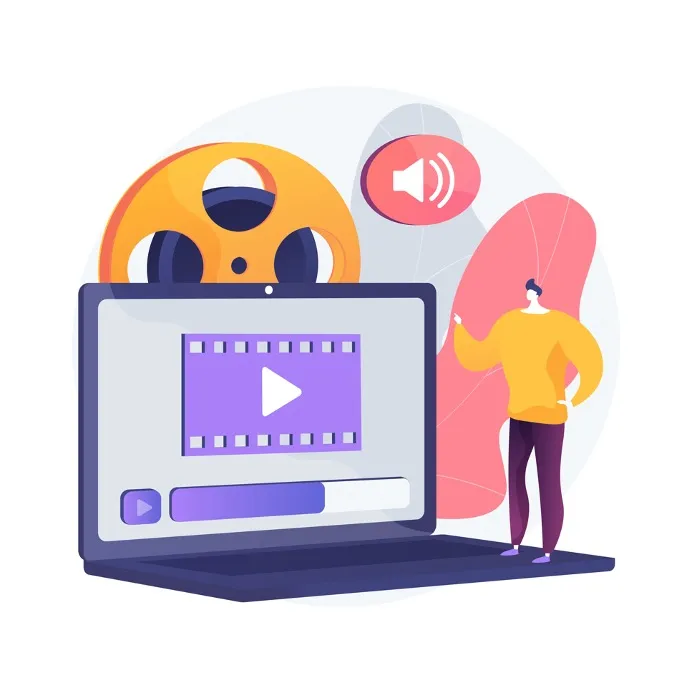
Using our platform, creating stunning yet creative videos becomes easier than ever before! You can stay ahead of trends without having to master design or spend hours in post-production – The best part? It’s easy & fast! Just upload your visuals, select a template from a wide selection of options, add an audio track if needed – then sit back and watch as the perfect video is created for you within minutes.
Biteable: Overview
Biteable is the best online video maker, which uses AI technology to create high-quality videos quickly and easily. It offers a wide range of templates, from professional marketing videos to fun music videos, so that you can generate beautiful videos in no time.

With Biteable’s AI-powered engine, you can add text, images, and videos to your projects, making them even more engaging. The intuitive interface makes it easy for anyone to create stunning visuals and share them with their audience in no time.
Its library of royalty-free music and sound effects will give your video the perfect soundtrack. Biteable is the ideal tool for creating stunning videos without spending hours in post-production.
How To Use The Biteable Amazing AI Video Generators

If you want to create amazing videos with the help of AI, Biteable’s Ai Video Generator is a great tool. Here’s how you can get started:
Step 1. Select Your Preferred Video Settings:
With an Ai Videos Generator, you can create mind-blowing videos that captivate your audience. The first step is to select the video settings that best suit your needs.
Step 2. Enhance Your Visual Appeal with Animations and Effects:
Take your videos to the next level with animations and effects. Biteable offers a wide selection of professional videos and quality animations, such as special filters, transitions, titles, and more.
Step 3. Perfect Your Scenes and Captions:
Choose different scenes and add captions to create a unified look. Biteable can help you customize your videos with simple actions, allowing you to add text, images, and other visual elements easily.
Step 4. Add New Captions And Image Captions:
Enhance your videos by adding captions and image captions. Biteable has a feature that allows you to add new captions and image captions to any scene in the video with just a few clicks.
Step 5. Add Text And Image Animations:
Add texture and movement to your videos with text and image animations. With Biteable’, you can choose from a wide selection of text and image animation styles to create stunning visuals.
Step 6. Add Scene Transitions, Audio, And Music:
Make your promo videos more dynamic by adding scene transitions, audio, and music. Biteable allows you to quickly add transitions between scenes and find the perfect audio or music track to enhance the mood of your video.
Step 7. Add Video With Audio And Build And Share Your Video:
Finally, add video with audio and build and share your video. With Biteable, you can quickly upload videos with audio and then easily build and share your masterpiece in just a few clicks.
These are the seven steps for using Biteable’s Ai Video Generator. With these easy-to-follow instructions, you can create amazing videos that captivate your audience and help you reach your business objectives.
The Features And Benefits Of Biteable Best Ai Video Generators
Biteable is the best AI video generator for creating engaging content quickly and easily. It offers a range of features and benefits to help you produce effective, high-quality videos with minimal effort. Here are the key features and benefits that make Biteable the ideal choice for creating your next video:

Features:
Branding
Biteable is the latest tool to revolutionize video creation. By leveraging artificial intelligence, it transforms your ideas into high-quality videos faster and easier than ever before. With its excellent interface, you can create stunning videos in just minutes – no prior experience necessary.
Templates
Biteable has a wide range of professionally designed video templates that you can customize to match your brand and message. Whether you’re creating a promotional video, product overview, explainer video, or something else entirely, Ai Video Generator has the perfect template for any project.
Screen Recording
Biteable’s screen recording feature allows you to capture what’s happening on your computer screen and turn it into an engaging video. This is perfect for creating tutorials, demos, or other types of instructional videos quickly and easily.
Collaboration
Ai Video Generator makes it easy to collaborate with others on your videos. You can invite team members and clients to view, comment, and edit your videos in real time. This feature makes it easy to ensure everyone is on the same page throughout the video creation process.
Publishing
Once you’re done creating your video, Ai Video Generator makes it easy to publish your content on all major social media platforms like Facebook, YouTube videos, Twitter, and more. You can embed the video in websites or emails with just a few clicks – no coding required.
Analytics
Biteable’s built-in analytics feature allows you to track the performance of your videos and gain valuable insights into how your content is performing. You can also use this data to optimize your videos for better engagement and conversions.
Benefits:
Save Time
Biteable eliminates the time spent creating new video content, allowing you to create videos quickly and efficiently. It takes a fraction of the time compared to traditional methods and ensures that every video looks professional and up-to-date.
Save Money
Rather than hiring an expensive video production team, you can now use the AI Video Generator and generate professional videos automatically for a fraction of the cost. This technology is essential for those who are on a budget but still want to create quality video content.
Improve Quality
The AI algorithm Biteable uses ensures that each video created is up-to-date and of the highest quality. Instead of worrying about outdated videos, you can rest assured that each video will be professional-looking and optimized for maximum impact.
These are just some of the features and benefits of Biteable’s AI Video Generator. With its user-friendly interface and comprehensive tools, it’s the perfect tool for businesses of any size to create high-quality videos quickly and cost-effectively.
Understanding Biteable Pricing: What You Need to Know

Biteable is proud to provide its AI Video Generator at an affordable price. Our pricing plans are designed to fit the needs of everyone, from small businesses looking for convenient video solutions to larger organizations seeking more comprehensive packages. Here are the two plans we offer:
1. Pro Includes 1 member $49 per month (Billed yearly $588/year)
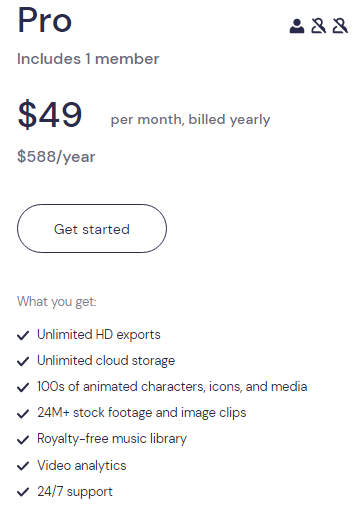
Our pro plan is perfect for small businesses and entrepreneurs. With the Pro plan, you’ll be able to produce stunning videos in no time with Biteable.
Here are the features that you get in the Pro plan:
- Unlimited HD exports
- Unlimited cloud storage
- 100s of animated characters, icons, and media
- 24M+ stock footage and image clips
- Royalty-free music library
- Video analytics
- 24/7 support
2. Teams Includes 3 team members $99 per month (Billed yearly $1,188/year)
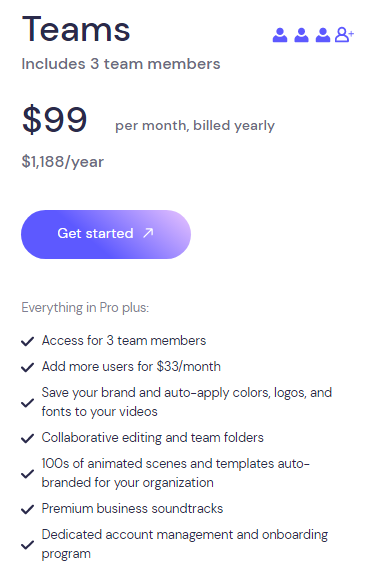
Our Teams plan is perfect for businesses seeking a more comprehensive video production solution. With the Teams plan, you will be able to produce professional-grade videos with ease.
Here are the features that you get in the Teams plan:
- Access for 3 team members.
- Add more users for $33/month.
- Save your brand and auto-apply colors, logos, and fonts to your videos.
- Collaborative editing and team folders.
- 100s of animated scenes and templates auto-branded for your organization.
- Premium business soundtrack.
- Dedicated account management and onboarding program.
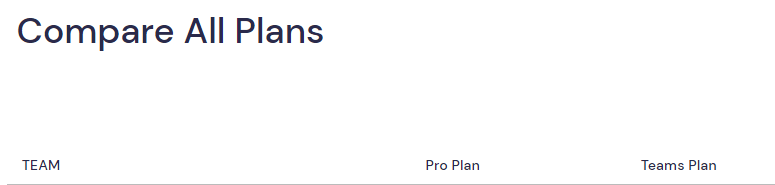
These are just some features you get with Biteable’s AI Video Generator. With these packages, you can create amazing videos for your Business in no time. If you want to compare our plans and pricing in more detail, please head to our website.
The Pros And Cons Of Using Biteable AI Video Generator Tools

When it comes to utilizing Biteable’s Ai Video Generator tools, there are both positive and negative aspects that come into play. To make an informed decision on whether or not it is the right tool for your needs, it is important to be aware of the pros and cons of this powerful video creation platform.
Pros:
Great Customer Services
AI video generators provide excellent customer service to their customers, allowing them to create and edit videos quickly and easily.
Great Program and Asset
AI video generators have a great program and asset that allows users to create beautiful videos with ease.
User-Friendly Interface
AI video generators have a user-friendly interface that makes it easy for anyone to navigate and use the program.
Fun
AI video generators are fun to use since they make it easier to create beautiful and engaging videos without any prior knowledge of video editing.
Cost:
No Drag and Drop and no Copy-Paste is Possible
AI video generators are not able to do drag-and-drop and copy-pasting. This can be time-consuming, as the user must manually input all the data needed for the video.
Occasionally Crush
AI video generators can sometimes crash due to the complexity of the program.
The Trial Version has the Watermark
While AI video generators can be incredibly efficient for quick and great easy to use video creation, users should weigh the pros and cons before committing. One notable drawback is that the trial versions of these platforms often come with a watermark, which can be frustrating for users.
This contrasts with traditional platforms like Biteable, which is a video editing tool that used to be great and easy to use, depending on how long you’ve been a user. Even as AI advances, it’s essential to remember the benefits of user-friendly interfaces and watermark-free trials that platforms like Biteable once offered.
Exploring Alternatives to Biteable for Video Creation with a Free Trial
Exploring alternatives to Biteable for video creation has become increasingly relevant, especially since Biteable Lite has been removed, leaving some users in search of budget-friendly options. If you’ve come to learn about Biteable and are intrigued by its video-making capabilities but are also interested in a free plan, there are several other video editing software options you may consider.
For instance, Canva offers a free plan with a video editing tool that can perform tasks like Biteable for basic video creation. Other biteable alternatives include Lumen5, designed for creating social videos from text content, Vyond for animated video production, and Animaker for easy-to-use animated videos. Each of these alternatives offers unique features that might suit your video-making needs, allowing you to explore different avenues beyond what you might learn more about Biteable.
The Future of AI Video Generators
As the landscape of video creation evolves, AI video generators are making a significant impact on how we produce content. A reviewer was invited by us to examine this trend, particularly in the context of how Biteable, a video editing platform, used to be a great easy-to-use tool for various needs. The point that one must consider is how AI is transforming the ease and efficiency of video creation.
Depending on how long you’ve been in the industry, you’ll notice that what used to require intricate manual work can now be automated, making it great and easy to use exactly as needed. The future promises more advancements, possibly redefining what “great” and “easy” mean in the realm of video editing and generation.
Frequently Asked Questions About Biteable Ai Video Generator Tools

What are some alternatives to Biteable for video creation?
If you’re looking for alternatives to Biteable, especially now that Biteable Lite has been removed, you have various options. Canva, Lumen5, Vyond, and Animaker are all strong contenders. Each offers a different set of features designed to help video creators with online video editing, so you can make videos tailored to your needs.
How do these alternatives compare with Biteable features?
Each alternative provides certain features that might be comparable to Biteable’s best features. For example, Vyond is known for its animation capabilities, but some users find animation-level limitations compared to Biteable. Lumen5 offers a variety of templates, particularly useful for creating videos for Facebook and Instagram.
I used to like Biteable for its many scenes. Do these alternatives offer a variety of scenes?
Yes, most of these alternatives offer a wide range of scenes and templates to help you create the types of videos you need. Vyond and Animaker, in particular, offer a rich variety of scenes for different video types, including explainers, video ads, and outros.
How user-friendly are these alternatives?
The user-friendliness of these online tools can vary. If you found Biteable’s platform navigable, you might also enjoy using Canva, which many users find to be a great easy-to-use option. For more detailed functionalities, it might be beneficial to review their tutorial guides to see how easily navigable the platform is for you.
Are there free trials available?
Yes, many of these alternatives to Biteable offer free trials. For instance, Vyond and Animaker typically offer a 7-day trial. However, features may be limited during the trial period.
How do the prices compare?
The prices of these alternatives can vary, and some users wish the prices were lower, especially given the amount of users each platform can accommodate. We invited a reviewer, Cathie, to give an honest review about popular comparisons, and she pointed out that prices went up for some platforms but they often offer unbeatable features that could justify the cost.
How long does it take to make a video on these platforms?
The time required to be a video creator on these platforms can vary depending on how long your project is and the complexity of your needs. In general, you could create a basic video in an hour or two. However, if you’re creating more complex videos, such as mockups or creating a logo, it could take longer.
Can I upload my own footage?
Yes, most of these online video editing tools allow you to upload your own footage. This feature is particularly useful if you want your videos to have a studio-quality feel, beyond the ones we create using templates.
Is it easy to add text and other elements to my videos?
Yes, these tools generally make it easy to add your text and other elements to your videos. However, some users have reported that certain features can be difficult to locate on the screen while waiting for elements to load, so your experience might vary.
Are these tools useful for creating videos for social media?
Absolutely, these tools are designed to help you make videos for various platforms, including videos for Facebook and Instagram. They offer a range of templates and features to make the process as straightforward as possible.
Best Alternative Software for Biteable
| 3.5 | 3.5 | 3.5 |
Final Thoughts
Biteable is truly a cutting-edge tool that can revolutionize how you create video content. With its AI-powered video Generator, it allows you to quickly and easily generate creative videos with minimal effort.
We hope this article has given you a good overview of Biteable and its capabilities. Whether you’re a professional content creator looking for a more efficient way to produce videos or an individual looking to create engaging video content, Biteable can be the perfect tool for you. try it now! Thanks for reading!









