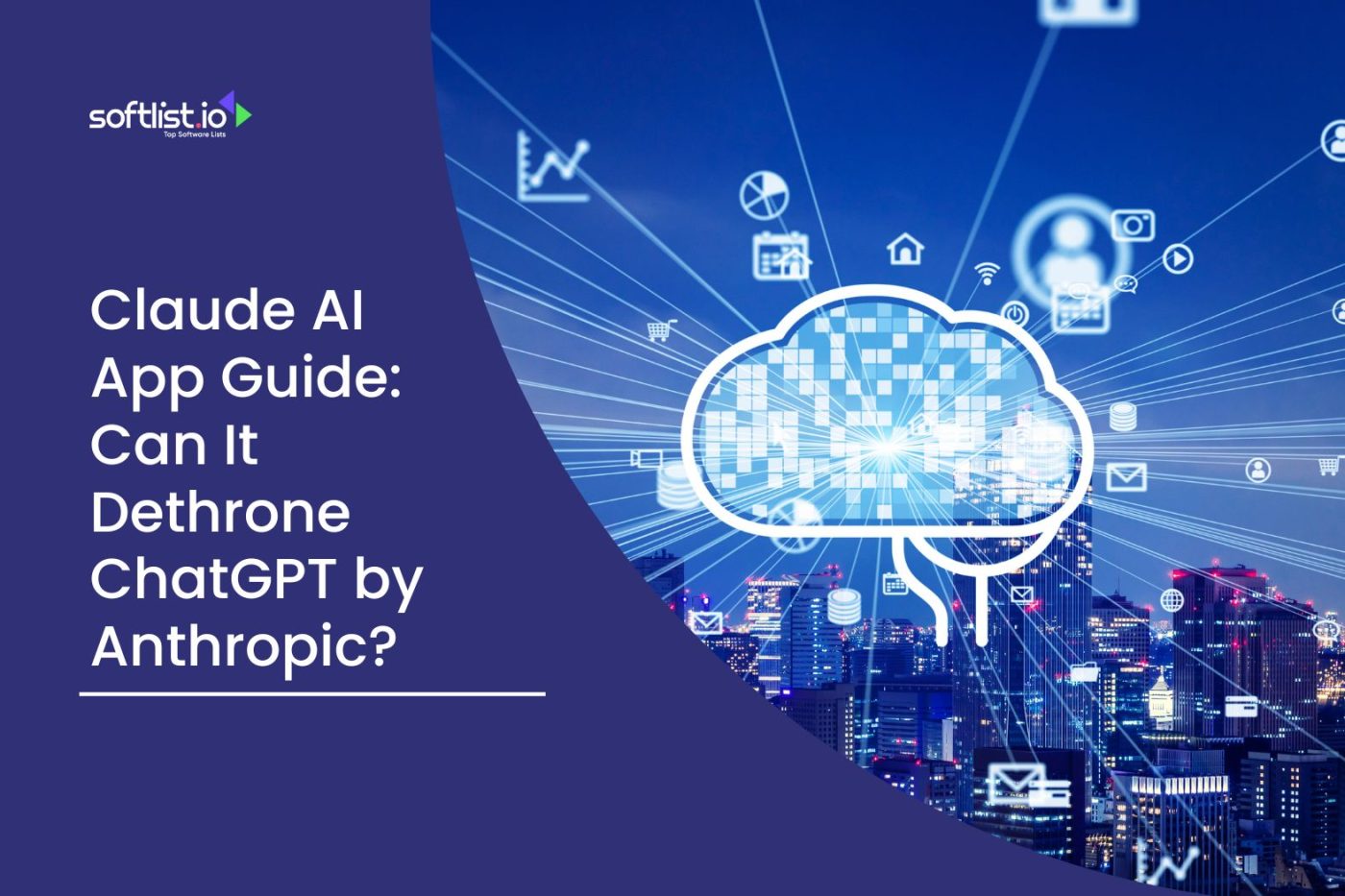In today’s digital era, where every bit of data is invaluable, iCloud is an integral part of Apple’s ecosystem. More than just a cloud storage service, iCloud is the cornerstone for syncing and accessing your digital world across all Apple devices, including iPhone, iPad, and Mac.
This guide goes into great detail about iCloud storage plans, pointing out their pros and cons.
Understanding iCloud is crucial for anyone engaged with Apple’s universe, whether snapping photos on your iPhone, editing your MacBook, or switching between multiple Apple devices.
Unpacking iCloud Storage

Source: Canva Pro
Essentials of iCloud Storage
iCloud storage is a cornerstone of Apple’s cloud services, offering a secure haven for your photos, videos, documents, and more. It ensures that your data is not only safely stored but also readily accessible, whether you’re on your iPhone, iPad, Mac, or even a PC. Here’s what sets this storage apart:
- Data Backup: Enjoy automatic daily backups of your devices when connected to Wi-Fi, ensuring your data is always up-to-date.
- Sharing Made Easy: Effortlessly share photos, calendars, and more with friends and family.
- Universal Access: Seamlessly access and manage your files from any device, anywhere, making your digital life more connected.
How iCloud Fits into the Apple Ecosystem
It isn’t just a standalone service; it’s intricately woven into the fabric of all Apple services and devices. Its integration with iOS and macOS ensures your data syncs across your devices. Edit a photo on your iPhone and see the changes instantly on your Mac.
This deep integration is crucial for a seamless Apple user experience, creating a smooth bridge between your devices and the cloud. With iCloud, you can use Photos to keep your memories synced, subscribe to iCloud for additional storage, and enjoy added features like its Private Relay and Hide My Email for enhanced privacy.
Plus, iCloud seamlessly works with other Apple services like Apple Music, adding layers of functionality to your Apple ecosystem.
Comprehensive Overview of iCloud Storage Plans

Source: Canva Pro
Cataloging the Options
It offers various storage plans tailored to meet diverse needs. Here’s a quick comparison chart:
| Plan | Storage | Price (USD/month) |
| Free | 5GB | $0 |
| 50GB Plan | 50GB | $0.99 |
| 200GB Plan | 200GB | $2.99 |
| 2TB Plan | 2TB | $9.99 |
Deciphering Plan Specifications
It tailors its storage plans to suit various needs, offering everything from a basic amount of free space to plans with a lot of storage. Let’s take a quick look:
- Free Plan: Comes with 5GB of storage space, perfect for managing essentials like contacts, calendars, and notes. It’s a good start but might be limited if you have numerous iOS devices or an extensive collection of photos.
- 50GB Plan: Offering 50GB for just $0.99 a month, this plan is excellent for those needing more space. It’s ideal for storing photos, videos, and device backups.
- 200GB Plan: Priced at $2.99 a month, this plan works well for users with several devices or families using Family Sharing, providing ample space for various needs.
- 2TB Plan: At $9.99 a month, this is for the storage-heavy user, suitable for extensive photo libraries, large documents, and backups from multiple devices.
You can visit Apple’s iCloud storage plan page for detailed information on each plan.
Advantages of iCloud Storage Plans

Source: Canva Pro
iCloud’s Synchronization and Accessibility
iCloud is a pro at keeping your digital life interconnected. Here’s what it offers:
- Seamless Sync: Effortlessly updates photos, documents, and app data across all your devices. Make a change on your iPad, and it instantly reflects on your iPhone and Mac.
- Universal Access: With iCloud, your files are accessible from anywhere, on any device. This includes access through the iCloud website, which offers convenience akin to carrying a hard drive around without the physical bulk.
Security Measures and Privacy Safeguards
It also places a high priority on security and privacy:
- Robust Encryption: Your data is securely encrypted in transit and at rest.
- Two-Factor Authentication: This feature enhances your account’s security, ensuring that only you can gain access.
Its features like iCloud Drive Folder and HomeKit Secure Video Support make it even more helpful, and you can use it with many Apple products, like the iPhone, iPad, Apple Watch, and Apple TV.
Whether managing email addresses or ensuring privacy with features like Hide My Email and custom email domain options, it offers an array of tools to meet the storage needs of modern Apple users.
Challenges and Limitations of iCloud Storage Plans

Source: Canva Pro
Navigating the Free Storage Limit
The initial amount of free storage in iCloud, 5GB, can quickly become inadequate, particularly in these scenarios:
- Multiple Devices: If you’re using iCloud across Apple devices, sharing just 5GB can feel limiting.
- Large Photo Libraries: Those high-resolution photos and videos can rapidly consume your iCloud space.
Cost Analysis: iCloud vs. Competitors
While it aligns with market rates, its value can vary:
- Pricing: iCloud’s pricing is competitive, but depending on your need for storage, you might find better deals with services like Google Drive or Dropbox.
- Ecosystem Integration: iCloud is great for those already invested in the Apple ecosystem, offering a level of integration that others can’t match.
Optimizing iCloud Storage Usage
Strategic Storage Management
Make the most of your space with these strategies:
- Photo Optimization: The ‘Optimize iPhone Storage’ setting is a smart way to save space, especially with large photo libraries.
- App Backup Management: Keep an eye on which apps are backing up to iCloud and consider disabling backups for apps you rarely use.
Backup Management: What to Know
Manage your backups effectively:
- Selective Backups: Focus on backing up essential data, like important documents and photos.
- Regular Reviews: Regularly check your usage to ensure efficient use of your storage.
Remember, it includes more than just storage; it’s a comprehensive tool that enhances digital life, especially when using Apple devices and services. Whether managing backups, using iCloud Drive for document storage, or generating random email addresses for privacy, it offers a suite of features to keep your digital world organized and secure.
If you find the 5GB of free storage limiting, consider its paid plans to ensure you have all the iCloud space you need.
Making the Switch: Things to Consider
Switching to a different cloud service? Keep these in mind:
- Data Migration: Transferring data can be a hefty task, possibly needing specific tools or services.
- Ecosystem Compatibility: Ensure the new service fits your existing devices and workflow well.
For more details, our cloud storage comparison guide offers a thorough overview.
Best File Management System
Key Takeaways
After diving into its storage plans, here’s what to remember:
- Tailor to Your Needs: Pick a storage plan that fits your digital habits. Consider your device count, the type of data you have (like videos and photos), and your willingness to spend.
- Balance Pros and Cons: Every plan has its strengths and weaknesses. Measure these against your personal or business needs.
- Stay on Top of It: Regularly check and manage your space to reduce unnecessary costs and maximize storage.
- Keep Options Open: Explore other cloud storage services that suit your evolving needs better.
To use storage, you must pick a plan to store your files safely and make them easy to access on all your Apple devices, such as the iPhone, iPad, Apple Watch, and Apple TV. Apple’s official blog is the go-to source for the latest on iCloud storage and other Apple services.
Explore the intricacies of cloud storage with Softlist.io. Check out our ‘Digital Publishing Platforms‘ categories for more expert analyses on iCloud and other storage options.
FAQs
What’s the Best Way to Decide on a Storage Plan?
Evaluate your storage needs by considering the number of devices you own, the types of data you store (like photos and videos), and your budget. Compare the features of each plan to find one that aligns with your usage patterns and requirements.
How Do Family iCloud Storage Plans Work?
Family Sharing in iCloud allows you to share a storage plan with up to six family members, where everyone can have their private storage space under one plan. It’s cost-effective, and members can manage their backups and data independently.
Is Upgrading to a Paid Plan Worth It?
Upgrading to a paid plan is beneficial if you frequently exceed the free 5GB limit, especially for users with multiple devices or large photo and video collections. It offers more space for backups, photos, and other documents, ensuring you don’t run out of space.
How Secure is iCloud Compared to Other Cloud Services?
It employs robust encryption methods for data at rest and in transit, similar to leading cloud services. Its security is further bolstered by Apple’s commitment to user privacy and features like two-factor authentication.
Can I Downgrade My iCloud Storage Plan If Needed?
You can downgrade your storage plan anytime through your device settings. Before doing so, ensure your stored data fits within the new lower storage limit to avoid losing data.