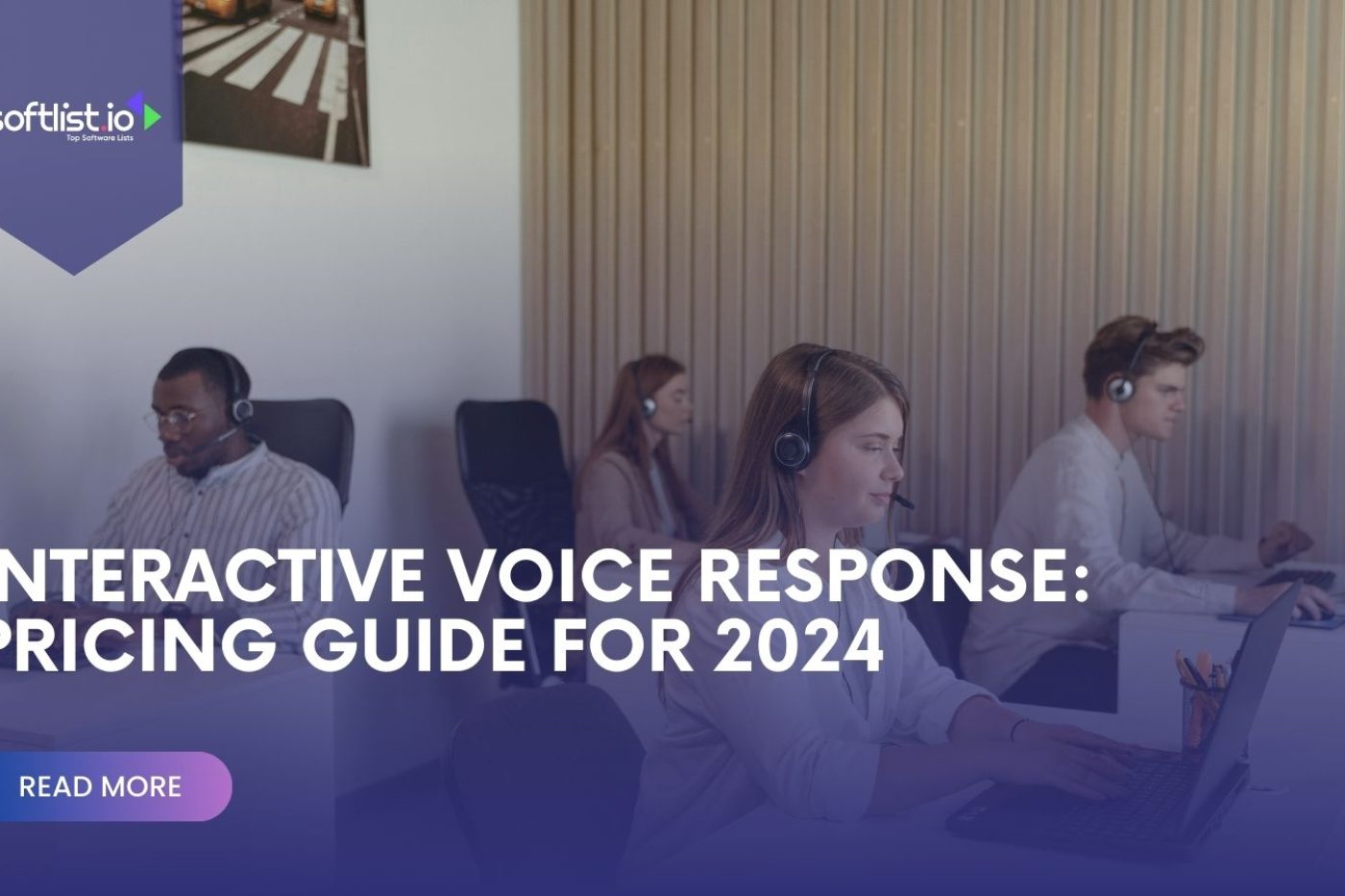Videos have assumed a fundamental role in our daily existence. They are of utmost importance in grabbing the attention of the audience across many platforms, ranging from social media to online marketing.
Nevertheless, the process of producing movies with a polished and sophisticated appearance may be somewhat intimidating, particularly for individuals who lack experience in the realm of video editing. This is where video editors come into play. With their advanced technology, AI video editors simplify the video editing process and allow you to edit videos like a pro.
AI-Powered Video Editor
An AI video editor is a software application that utilizes artificial intelligence technology to assist in the video editing process. Unlike traditional video editing software, it analyzes the visual and audio elements of a video, making it easier for users to select the most relevant clips, add effects, and enhance the overall quality of the video.
How AI Video Editing Tools Enhance Your Video Creation Process

Source: iStock by gmast3r
AI video editing tools use advanced algorithms to understand the content of your videos. These tools can automatically detect objects, scenes, and faces in the video footage, which enables users to edit videos faster and more efficiently. Additionally, AI video editing tools can suggest the best transitions, filters, and animations to make your videos more engaging.
Exploring AI Video Editing Features to Edit Videos
AI video editors offer a wide range of features to enhance your video editing experience. These include the ability to generate subtitles and captions, automate video editing tasks, apply real-time effects, and even create custom animations. With these editors, you can transform your raw footage into professional-quality videos with just a few clicks.
The Benefits of Using AI-Powered Video Editing Software
Using AI-powered video editing software offers numerous benefits. Firstly, it saves you time and effort by automating repetitive tasks and suggesting the best editing options. It also allows you to create high-quality videos without the need for extensive technical knowledge. Furthermore, AI video editors provide a more user-friendly interface, making the editing process simpler and accessible to all.
How AI Video Editors Simplify the Video Editing Experience

Source: Pexels by Ron Lach
AI video editors simplify the video editing experience by providing intuitive tools and features that are easy to understand and use. With AI technology, you can select a video template that suits your needs and customize it to create a unique video. Additionally, it offers a wide range of editing options, such as trimming, cropping, and adding text, to enhance your video content.
Using AI Video Editors to Add Engaging Elements to Your Videos
One of the key advantages of AI video editors is their ability to add engaging elements to your videos. With AI-powered tools, you can easily incorporate images, text, and even animations into your videos. This allows you to create visually appealing and interactive videos that capture the attention of your audience.
Choosing the Right AI Video Editing Platform for Your Needs
Before you can start editing videos with an AI video editor, it’s important to choose the right platform that meets your specific requirements. Consider factors such as ease of use, available features, and pricing options when selecting an AI video editing platform.
Understanding the Video Editing Process with AI Tools
Once you have selected an AI video editing platform, familiarize yourself with the video editing process using AI tools. Learn how to import, trim, and arrange your video footage, add effects and transitions, and apply audio enhancements. Understanding the basic functions of an AI video editor will help you make the most of its features.
Features To Look for in an AI Video Editor

Source: iStock by metamorworks
When choosing an AI video editor, look for essential features such as an easy-to-use interface, a wide range of editing options, and compatibility with popular video formats. Additionally, features like automatic video stabilization, color correction, and noise reduction can greatly enhance the quality of your videos.
The Role of AI in Creating Custom Animations for Your Videos
AI video editors utilize advanced algorithms to create custom animations for your videos. These animations can range from simple text overlays to complex motion graphics. By incorporating AI-generated animations, you can add visual interest and make your videos more engaging.
How AI Video Editors Generate Transcripts for Better Editing
AI video editors can generate accurate transcripts of your video’s audio content. This feature not only saves time in manually transcribing the audio but also helps in better understanding and editing the video. You can quickly search for specific keywords or phrases within the transcript and make the necessary edits to improve the flow and coherence of your video.
AI Video Editing vs. Traditional Video Editing

Source: Freepik
Comparing the Benefits and Limitations of AI Video Editors
AI video editors offer several benefits over traditional video editing software. They automate tedious tasks, provide intelligent suggestions, and simplify the editing process. However, it may have limitations when it comes to complex editing techniques or highly customized video requirements. It is important to assess your specific video editing needs before choosing between AI video editing and traditional editing methods.
Understanding the Role of AI Technology in Video Editing
AI technology has revolutionized the video editing industry by enabling the automation of various tasks and enhancing editing capabilities. AI algorithms can analyze and understand video content, making it easier to select relevant scenes, improve visuals, and generate accurate transcriptions. By leveraging AI technology, video editors can now achieve better results in less time.
Choosing the Right Editing Tools for Your Video Editing Needs
When it comes to video editing, the choice between AI video editing tools and traditional editing tools depends on your specific needs and preferences. If you require advanced editing options or have specific creative requirements, traditional editing tools may be more suitable. On the other hand, if you prioritize efficiency, speed, and ease of use, AI video editors can be an excellent choice for your video editing needs.
Final Thoughts

Source: FreePik
AI video editors have revolutionized the way videos are edited. With their advanced technology right in your browser and user-friendly interfaces, these tools simplify the video editing process and allow users to create professional-quality videos with ease.
Whether you are a content creator, marketer, or simply someone who enjoys editing videos, using an AI video editor can take your editing skills to the next level. Unlock a world of knowledge and excitement by delving into our captivating collection of articles! Discover more to quench your curiosity and expand your horizons. With each article, you’re in for a thrilling journey of insights and discoveries.
Frequently Asked Questions
What is AI Video Editor?
AI Video Editor is a video editing tool powered by artificial intelligence that allows you to edit videos like a professional. It enhances your videos by using AI algorithms to improve the quality and add various editing effects.
How does AI Video Editor work?
AI Video Editor uses advanced artificial intelligence algorithms to analyze and understand the content of your videos. It can detect faces, objects, and even scenes in the video. Based on this analysis, it provides various editing tools and features to enhance and edit your videos automatically.
Can I create videos with AI Video Editor?
Yes, you can create videos using AI Video Editor. It allows you to generate videos from text by using AI-generated voiceovers and visuals. You can simply input a script or text and the AI will create a video based on that content.
Can I edit the background of my videos with AI Video Editor?
Yes, you can edit the background of your videos using AI Video Editor. It provides a green screen feature that allows you to replace the existing background with an image or video of your choice. This feature is particularly useful for creating talking head videos or changing the scenery of your videos.
Is AI Video Editor easy to use?
Yes, AI Video Editor is designed to be user-friendly and easy to use. You can simply browse through the editing tools and features, select the ones you need, and apply them to your videos. You don’t need any prior video editing experience to use our AI-powered video editing software.
Can I add music or sound to my videos with AI Video Editor?
Yes, you can add music or sound to your videos using AI Video Editor. It provides a wide range of royalty-free soundtracks and sound effects that you can easily incorporate into your videos. You can also sync the sound with the timeline of your video for effortless editing.
Can I use AI Video Editor for my YouTube channel?
Yes, you can use AI Video Editor for your YouTube channel. It offers video editing features that are suitable for creating engaging content for YouTube. Whether you want to enhance your existing videos or create new ones, AI Video Editor can simplify the video creation process for your channel.
Is AI Video Editor free to use?
AI Video Editor offers both free and paid versions. The free version allows you to access basic editing features and use our AI-powered video editing tools. However, if you want to unlock advanced features and access additional resources, you may need to upgrade to a paid subscription.
Can AI Video Editor remove background noise from my videos?
AI Video Editor has a feature to remove background noise from your videos. It uses AI algorithms to analyze the audio and filter out unwanted background noise, ensuring that the audio in your videos is clear and professional.
Can I use AI Video Editor to create social media clips?
Yes, you can use AI Video Editor to create social media clips. It provides editing tools and features that are specifically designed for creating short, engaging videos for various social media platforms. You can easily resize and optimize your videos for different platforms, such as Instagram, Facebook, and Twitter.