What project management software should I get to manage my team? How much does it cost? Are there good free alternatives?
Project management tools come in various price ranges. Some of these tools offer basic features. These features include task tracking or time tracking. There are also some free options available.
As projects become bigger, they require additional resources. The right project management software helps teams organize their day-to-day activities and prioritize tasks effectively. However, at the same time, it ensures that projects run smoothly throughout the project. When choosing a project management app, consider the features and pricing offered.
What is a Project Management Software?
Software for project management organizes, plans, and allocates resources. It facilitates connection among the team. And it allows for the tracking of project progress while specifying responsibilities. It enables seamless stakeholder cooperation. And it helps project managers to monitor costs and time.
Teams must maintain organization. Doing so completes projects on schedule. Organizing is essential when there are several projects in progress. Cloud project management software keeps everyone in the loop. It helps prioritize activities and gives a general picture of all the projects.
Software for project management comes with a wide range of features. These features are for different users for various tasks.
- Sticky notes are at the far left end of the “project management software range.” They aid in your memory of the duties at hand, but that is all.
- You may use spreadsheets to create a temporary kanban board and a digital to-do list as you travel to the right. A collaborative spreadsheet is even possible online.
- A group of solutions referred to as collaborative work management software would be found even further to the right. These include Kissflow Projects, Asana, and Trello.
- These products are project and portfolio management software. These tools aid in the strategic, high-level management of all initiatives.
Importance of Using a Project Management Software
Software for project management assists both enterprises and people. It keeps track of their projects, tasks, and timetables. It’s a terrific method to keep your staff on target and stay organized. Project management software comes with a wide range of functions. However, they all often include the following characteristics.
High-level project overview
Project management software usage is a terrific method to ensure that every component of your project works together. A solution like this can help you manage the teams working on the same project from different departments. It also makes sure that everything is on schedule. Doing so is to discuss their status and get the most recent changes. Users only need to log into your cloud-based project management tool.
Task management
It’s crucial to keep track of each specific job that each member has to do while you’re project managing. You may assign tasks and get notifications when finished using a project management system. You can control deadlines and deliverables in certain apps. Doing so can keep your team on schedule.
Reporting
The extensive capabilities of today’s project management software enable you to create reports and dashboards. These reports show the progress of each project. A real-time view of your team’s performance is a terrific way to stay up to date on everything happening. It is also to monitor how long each significant job is taking.
Time tracking
Project management software must provide automatic time tracking. This is to offer your clients flexible billing. With the help of these tools, you can keep track of the time spent on each activity. And combine it with other information to produce an in-depth project report.
What is the Best Project Management Tools For Improving Your Work?
Monday.com

Companies including Hulu, BBC Studios, Coca-Cola, L’Oréal Paris, Adobe, and Deezer utilize the award-winning project management platform monday.com in several sectors.
Features for resource and project management, time tracking, communication, and reporting are available on Monday.com. Users may add files to cards and connect them to them, write comments, mention colleagues, and more. Additionally, it provides a project reporting dashboard that can gather information from several boards. This reporting dashboard can improve the tracking of progress. You may use Monday.com to monitor hours, deadlines, and bills. You may do these even if it doesn’t offer the same comprehensive set of capabilities for project accounting.
Overall, it’s a flexible tool that enables you to work in whatever methodology—Kanban or otherwise—that works for your project and team. You can automate elements of your process using some helpful workflow tools. You can get a thorough overview of the program. You can also watch a quick video lesson of its essential features in our in-depth monday.com review.
Pricing
Pricing offers a 14-day free trial and begins at $10 per user per month (paid monthly). Additionally, they provide a free plan for up to 2 people.
Pros
- Customizable visual/color-coding that is useful
- Simple to modify a process or board
- Numerous supported integrations are listed.
- Major emphasis on cooperation
Cons
- Too powerful for tiny teams
- Gantt charts are bound to the intermediate plan.
- Intricate pricing matrix
Wrike

Wrike is best suited for teams of five or more since it supports mant users. Users of the tool may alter processes, dashboards, reports, and request forms. Doing so is thanks to its extensive configurability.
Users may select how to display their priorities by switching between Kanban boards, interactive drag-and-drop Gantt charts, and standard workload views in Wrike’s interface. Project lists, subtasks, timetables, shared workflows, file sharing, and real-time collaboration are further aspects of Wrike. With the use of tools for performance reporting, resource management, and allocation, among other things, users may gain sophisticated insights into their projects.
Wrike provides a user-friendly, intuitive navigation system. This system comes with areas, folders, and tasks. The main screen, timesheets, dashboards, calendars, reports, and stream are all accessible from the home screen (for notifications and messages). Along with interactive training, videos, a “Getting Started” manual, and a growing community, Wrike also features a dedicated support center.
Pricing
Prices begin at $9.80 per user per month. There are four various price ranges, including a free option. There are also options that let you add cost-free outside collaborators to a premium account.
Pros
- Numerous options and possibilities for customization
- Integrated and thorough job modeling
- Various perspectives on the same data
Cons
- The commenting method is simple.
- There are none under the freemium plan.
- Not available offline
MeisterTask

A web-based task and project management solution called MeisterTask is ideal for managing agile projects on straightforward Kanban-style boards. With other applications in the project ecosystem, the tool delivers user-friendly interfaces, simple capabilities, and seamless interactions.
The application provides vibrant, editable project boards with additional features to simplify, increase productivity, and improve the effectiveness of projects. The timeline function, a similar to a Gantt-style overview of jobs and enables workload management, identifies bottlenecks and maintain workflow. Additionally, automation expedite manual work and finish repeating activities without human intervention.
Due dates, time tracking, assignees, watchers, checklists, tags, and other aspects of task management are also available. Along with comments, @mentions, alerts, and inline file attachments, MeisterTask also facilitates conversation (including integrations with external cloud storage). MeisterTask doesn’t need formal onboarding or training because it is easy to use.
Slack, Microsoft Teams, G Suite, Zapier, IFTTT, MindMeister, and more services integrates with MeisterTask.
Pricing
MeisterTask offers a freemium option for up to 3 projects starting at $8.25/month. A free trial of their premium programs is for 30 days.
Pros
- Gantt-style Timeline function for calendar work scheduling
- consists of the capacity to automate repeated actions
- An effective interface that is simple to use
Cons
- No subtasks allowed. Just items listed on the checklist
- There isn’t a desktop Linux application.
- Regular jobs are only available to premium accounts
Paymo

This tool is the most effective project management tool to utilize. Users may use it to work in consulting and in creative/marketing sector is Paymo. Paymo enables creatives to manage projects and tasks, keep track of their time, and charge clients from the same platform. This features makes this tool ideal for freelancers, small and medium teams, and corporations.
Paymo enables you to manage a creative project while streamlining your process. With Paymo, you can manage tasks effectively utilizing different views, task lists, Kanban boards, and Gantt charts. You may log your time to see how many hours you’ve put in compared to your early estimations. Following that, you’ll be able to invoice your customers and receive money using online payment processors like Square, Stripe, PayPal, and others. Additionally users may control anything while on the road with the mobile app.
With Paymo, you can assign people, communicate in real time, submit evidence, get notifications, and keep track of recent activity. Additionally, Paymo has a resource scheduling module and resource management to assist in scheduling customer appointments and managing leave days. For an additional ping, Paymo interacts with Google, Zapier, and Slack.
Pricing
Freelancers and teams of up to 10 individuals can utilize Paymo’s free plan. Paid plans begin at $9.95 per user per month. There is a 15-day free trial period for Paymo.
Pros
- Free for one person
- Simple project filters.
- Accurate timekeeping
- All projects available on a single Kanban board.
Cons
- Some restrictions on data export
- No method to invite reviewers or colleagues
- Not very good at keeping track of several tasks.
TeamGantt

Because TeamGantt is so simple and straightforward, it is ideal for novices. Using TeamGantt, you can easily learn everything about Gantt charts. For small teams that might not have a specialized project manager on hand, we prefer this tool the best. Another reason TeamGantt works better for small teams than large ones is the lack of budgeting or invoicing options.
Lovely interactive Gantt charts that are simple to use are available through TeamGantt. Excellent lesson information is available on the app to assist you to learn whatever you don’t already know. We also adore a feature that immediately fixes any dependencies-related issues.
Pricing
- Lite: $19 per month
- Pro: $49 per month
- Enterprise: $99 per month
Pros
- Simple to use and intuitive
- Excellent Gantt charts that may be interactive
- Excellent instructive material
- The feature that automatically corrects dependencies
Cons
- There is a need for improvement in the conversation, notification, and uploaded file features
- No tools for budgeting or billing
- Average feedbacks
ProofHub

A project management tool for teams called ProofHub incorporates proofreading phases into their workflow. In other words, ProofHub provides features that other project management applications do not assist you through those procedures if your team assesses or criticizes visual assets, whether ad campaigns or mobile app designs. It contains markup tools that you may use to annotate PDFs and picture files while providing feedback or working with your team on them in other ways.
ProofHub seeks to be straightforward without sacrificing essential capabilities. Additionally, it is reasonably priced for small teams. The fact that this tool is surprisingly simple to use makes it ideal for teams without a designated project manager.
Pricing
- Unlimited Control: $150 per month
- Essential: $45 per months
Pro
- Simple and quick setup
- Reasonably priced
- A nice mix between complexity and features
- Good discussion tools for visual stuff.
Cons
- Sometimes loads slowly
- Lacks tools for budgeting
ClickUp

One platform for organizing and finishing all of your team’s tasks is ClickUp, a sophisticated project management tool. Users may organize projects, assign tasks, and manage resources. They can also communicate and work together with team members and visitors.
Wikis and documents may be created, shared, and edited using ClickUp’s functionality. To improve communication, users may leave comments on the files and assignments, assign remarks, and interact with other team members. Custom dashboards and six pre-built report kinds for team reporting are among the reporting tools available.
The ability to filter, sort, search for, quickly rearrange, and see tasks in the way that is most convenient for the team are all elements of task management. Other capabilities include task checklists, subtasks, and task templates. You may also make Gantt charts, calendars, and timelines to visualize what to do.
Pricing
The free plan from ClickUp comes with all essential features. The unlimited subscription, which includes more features, starts at $9 per user month.
Pros
- Straight task setup by email from Outlook
- All premium account tiers provide limitless storage
- Members are permitted indefinitely on the free trial
Cons
- Granular customization choices lead to a lengthy setup process
- Only premium plans are allowed to use the reporting suite
- Only paying accounts are granted read-only guest access.
LiquidPlanner
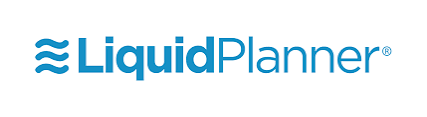
LiquidPlanner may be a fantastic project management tool for teams of any size. But in our opinion, bigger teams working on complicated projects benefit most from its use. One explanation is that LiquidPlanner specializes in automatic scheduling. LiquidPlanner might help if scheduling employees to perform certain activities at specified times is a problem for your company. With the many options in this program, project schedules may be adjusted when tasks are delayed or employees become unexpectedly unavailable.
When managing projects, tasks, workloads, and more, LiquidPlanner excels. Even when variables alter, it may automatically and dynamically plan work for your whole team, which may not be to everyone’s taste. If you’re open to what LiquidPlanner has to offer, this program can predict both the best-case and worst-case outcomes for jobs and projects. The tool can serve up a bevy of management and insight capabilities. And it can provide you with the time-tracking tools you require. These features are available when you choose a Professional or Ultimate plan.
Pricing
- Essentials: $15 per user-month
- Professional: $25 per user-month
- Ultimate: $35 per user-month
Pros
- Sophisticated, automated scheduling
- Best and worst-case outcomes are projected
- Tools for rich resource management and insight are available
- Professional and Ultimate plans contain reliable timekeeping.
Cons
- Setting up projects and learning to utilize them takes a lot of time
- Finding some functions might be challenging
- Not interactive is a Gantt chart
- There are no milestones
- No attachments other than images
Teamwork

Teamwork is one of the top project management applications available for your company. It includes billing and invoicing, making it simple to keep track of the hours spent on a project and determine how much to charge.
Teamwork was already a brilliantly developed project management platform. It began to concentrate on businesses that take on client work. To efficiently practice Teamwork if you are new to project management, spend time using it and viewing some of its video courses.
Pricing
- Free Forever: $0
- Delivery: $9.99 per month
- Grow: $17.99 per month
- Scale: Custom Plan
Pros
- Effortless and clear design
- Many choices for customization
- Included are billing and invoicing
- A free account
Cons
- No tools for PDF or picture annotation
Redmine

If you want a free and open-source project management tool, Redmine is the best choice, but you also need a staff who can install and maintain it. An off-the-shelf project management tool is not Redmine. It concentrates on tasks that involve tracking issues and bugs.
While Redmine isn’t for everyone, it’s free and open source, which is uncommon in the project management industry. Thus we selected it as one of the top project management applications.
Pricing
- Essentials: $5.90 per month
- Business: $11.90 per month
- Platform: $23.90 per month
- Enterprise: Custom Plan
Pros
- Free
- Open source
- Consisting of time estimates, dependencies, Gantt charts, and project wikis
- Customizable
Cons
- Has to be installed and maintained by the user
- Nothing to support it (beyond the online community)
- Restricted to community documents for support
- Favors software developers; not appropriate for all teams and projects.
Zoho Projects

A program for project management called Zoho Projects can handle projects of various shapes, sizes, and degrees of complexity. The application is accessible on mobile for iOS, Android, and other platforms. It has features that mimic social networking websites, such as feeds, forums, and debates.
The Gantt chart tools in Zoho Projects allow you to plan and visualize various activities and milestones. It also breaks down projects into manageable chunks and actionable tasks, and generate task lists to aid in more thorough planning. You may see your project timeline and the workload of your team by using Zoho Projects’ Gantt charts for resource allocation. You can see who is available, busy, and overloaded from the resource consumption table.
You may create task dependencies, assign tasks to the appropriate individuals, plan events in your calendar, and track the progress of your projects with Zoho Projects. Create a recurring task to automate routine chores at regular times, and send reminder emails for tasks.
Additionally, you may upload and share files to facilitate team collaboration. Also, you may build or download spreadsheets, presentations, and project papers. Keep track of the time spent on tasks and contrast it with your initial plan. These tasks are done manually. Your timesheet automatically records entries. And it merely takes a few clicks to create invoices using this data.
The features include forums for in-depth conversations with your team and include task management, task automation, blueprints, time and problem monitoring, reporting, and task management.
You may link to numerous of Zoho’s other services, including Zoho Books and the financial suite if you are a member of the Zoho ecosystem. Third-party connectors, such as those with Microsoft Office 365, Microsoft Teams, Google Drive, Zapier, Zendesk, and ServiceNow, are also supported by the new Zoho marketplace. Additionally supported are integrations using Zoho Flow and Zapier.
Pricing
Zoho Projects has a 10-day free trial and costs $5 per person monthly. A freemium edition is available for up to 3 users and two projects.
Pros
- Time-track many jobs simultaneously
- Robust features for communication
- Automating workflows with ease
- Infinitely many projects
Cons
- No alternatives for exporting certain file types
- Certain reporting functions are absent
- Not compatible with Quickbooks.
Height

With visualizations including Spreadsheet (table), Kanban, Calendar, and Gantt, Height is an all-in-one project management solution that can be tailored to meet processes on a team-by-team basis.
Along with numerous perspectives, the platform provides task-specific real-time conversation. This easily makes sure that all workplace conversations take place in context, are searchable, and only educate those who need to know.
Its extensive offering consists of macOS and Windows apps, SOC 2 Type II compliance for data protection, and a command center where you can personalize keyboard shortcuts for practically anything you can imagine.
Workflow customization, task forms for user data collection, different task views, real-time chat, and smart lists with dynamically fetched filters are among the features.
Pricing
Priced at $8.50 per user per month with a free 30-day trial, Height is available. Last but not least, all paying plans provide free guest accounts.
Pros
- Permissions for guest accounts
- Windows and Mac OS software
- Use forms to make a collection request
Cons
- Nothing automated (coming soon)
- Quite recent on the market
Forecast

With features to handle everything from quotes to invoices, Forecast is an all-in-one platform for resource and project management. It also enables intelligent automation to anticipate project delivery dates, anticipate capacity demands, and increase efficiency. Their artificial intelligence develops rules using accumulated learnings from millions of projects and user data.
Let’s discuss features. Project scheduling, estimating costs, and automatically allocating resources to tasks are all made easier with the Auto-Schedule function. It has a drag-and-drop module that enables quick changes to plans and resource allocation. The application also automatically creates a budget for each project with essential financial parameters to track expected vs. actual results, which is a neat feature. Additionally, it supports several billing models (fixed price, time & materials) concurrently and lives. It provides sophisticated real-time reports that you may modify.
A first-of-its-kind tool to manage projects in a retainer configuration was also offered by Forecast. You may monitor the financials of current projects while keeping an eye on personnel workloads and delivery time by using a dashboard with retainer periods and totals.
Resource management, project accounting, business intelligence, projects with retainer budgets, auto-scheduling, and AI-based suggestions are among the features.
Several turnkey interfaces with popular project management systems and a two-way sync with Jira on the market are among the integrations. With PM features, it also enhances accounting software like Xero and Quickbooks.
Pricing
Cost estimates for an annual plan start at $29 per user each month with a minimum of 10 seats. A 14-day free trial is available.
Pros
- Projects and schedules are simple to plan
- Able to oversee resources for many projects
- Spreadsheets for predictive tasks
Cons
- Higher learning curves
- Additional charge for training and onboarding
- Data for milestones are combined rather than separated.
Airtable

Users of the project management tool Airtable may modify entries in other tables by adding attachments, lengthy text notes, checkboxes, links, barcodes, and other features. You can organize your work in whatever your teams like thanks to robust filtering, sorting, and grouping.
Airtable is a delight to use and explore because of its user interface, which is slick, contemporary, bright, and appealing. This program scored highly in the UX consideration for the assessment criteria stated previously in this article.
Because of its sleek, modern, cheery, and engaging user interface, Airtable is a pleasure to use and explore. This program received a high UX rating for the evaluation criteria listed earlier in this article.
A general lack of tutorials and training on Airtable’s website makes the learning curve challenging. Some aspects, such as posting tasks, may be challenging to teach or learn.
Pricing
The software for Airtable has a freemium model and costs $10 per user every month.
Pros
- Project objects and lists with color coding
- simple to distribute and embed forms
- Data organization using rollups and lookups
- For small enterprises, adaptable
Cons
- Steep learning curve
- Creating bespoke tables takes a lot of time.
Microsoft Project

Microsoft’s response to project management is MS Projects. With the help of this application, users may manage agile projects using straightforward visual task boards that support Scrum, Kanban, or custom workflows. They can also select the project’s most appropriate methodology, such as agile, waterfall, or a combination of the two.
If you are even remotely familiar with the Microsoft family of tools, which most workplaces are these days, this PM software is very simple to use and understand. Any holes may be filled in through online forums and courses, which reduces the learning curve. As a result, it scored highly on usability.
Although it is a common and widely used tool, it is not without flaws. It’s difficult to run on iOS, which is a significant drawback. Check out my post on MS Project alternatives for the Mac if you enjoy MS Projects but are seeking Mac-compatible alternatives.
MS Projects is simple to combine with other Windows and Microsoft programs. One drawback is that, like many Microsoft products, this software tends to consume a lot of memory and CPU.
Pricing
MS Projects offers a free 30-day trial and costs $12.80 per user each month.
Pros
- Adaptation to other Microsoft programs
- module for driver prioritization of ranking tactics and goals
- informative project template descriptions
- capable of producing a Gantt chart from a spreadsheet
Cons
- Bad customization possibilities
- Incline learning curve
- Tools for cooperation have limitations.
Kintone

Teams at Volvo Trucks North America, Japan Airlines, Shiseido, and more than 23,000 companies worldwide utilize Kintone, a configurable project tracking tool.
You may create a broad range of configurable “apps” utilizing their innovative approach to project and task management, either from scratch, using templates, or using your current spreadsheets. Project management, sales CRM, customer databases, expenditure reports, shared to-do lists, equipment management, product feedback, and many other uses may all be customized using Kintone applications.
Drag and drop the page components you wish to see, such as rich text fields, date fields, drop-down menus, number fields with built-in calculations, and more, to create your no-code project monitoring apps. You and your team may use the app you create to track whatever data and tasks you need after it has been developed. Finally, personalized alerts and reminders will keep you informed.
The capabilities of Kintone to automate reminders and handoffs between team members for multi-step workflows, as well as the flexibility to filter and prioritize tasks by data field or team member to produce custom reports or dashboard views, make it particularly excellent for project monitoring.
Teams may also discuss projects directly in the app as well as in topic- or project-based threads thanks to Kintone’s built-in communication tools. Everything your team needs for the project is organized in specific “spaces,” including task-tracking tools and searchable chat logs.
Granular permission restrictions, real-time bespoke graphs and charts, a pre-built application library, better process management, and private messaging are among the features.
You can extend the functionality of Kintone with both free native plugins created by the Kintone team and paid Zapier integrations or API integrations with other tools like Slack, Gmail, Google Calendar, Outlook, Tableau, Dropbox, Salesforce, HubSpot, Eventbrite, WordPress, QuickBooks, MailChimp, and many more.
Pricing
Kintone has a $5 minimum user requirement and charges $24 per user each month. Nonprofits and educators can sign up for a 30-day free trial (no credit card is needed) and benefit from special pricing. The free trial procedure includes a free bespoke app creation from the Kintone team as well.
Pros
- It is simple to gather data and edit it to create attractive reports.
- Accounts with admin privileges can use a ton of customization options.
- Flexible pricing that offers discounts to NPOs and schools
Cons
- There are no native templates for popular project kinds or document formats.
- Every price tier has a storage cap of 5GB per user.
- Unavailable single-user plans (minimum 5 users)
GanttPro

A great tool for managing a variety of projects and teams from various industries is GanttPRO, a project management program based on Gantt charts. It distinguishes itself with a user-friendly design and potent features.
The program has tools for effectively segmenting projects into subtasks, sibling tasks, and subprojects, as well as for establishing dependencies and milestones. Users have a choice of the Gantt chart, Board views, and task dashboards to increase visibility. Additionally, useful task management tools like statuses, priorities, length, estimation, progress, dates and deadlines, assignees, and more are available with GanttPRO.
Teams may communicate in real-time via comments, mentions, and attachments with the Gantt chart creator. Workload and resource management tools are also available for keeping track of team members’ workloads and assignments.
To help you get started on a project fast, features including task management, resource management, time management, budget monitoring, various data views, and templates are available. Jira, Google Drive, Slack, and other programs are integrated. Software development, building, healthcare, financing, events, and education all make extensive use of GanttPRO.
Pricing
Basic options for a single user begin at $7.99/month when paid annually, and they come with a 14-day free trial period.
Pros
- Templates for professional Gantt charts
- various and adaptable project perspectives
- Easily learned UI with a simple design
Cons
- Light on Integrations
- Not having the ability to create reoccurring tasks
Celoxis

A complete web-based project management tool is Celoxis. It has strong analytical skills, and your project data will be given new life by its vibrant and interactive graphics.
First, all of the team and task dynamicity, such as geographically dispersed project teams, part-time resources, unavoidable absences, interim resource swaps, and even inter-project interdependence, are packed into project schedules and sophisticated interactive Gantt charts.
Furthermore, Celoxis has a powerful and distinctive task management system. The platform enables you to handle tickets, submit defects, view your tasks and to-dos, and track time from a single application. Even without logging in, you may submit updates to someone and receive pertinent notifications in your mailbox.
Project conversations, @mention comments, file sharing, document version control, and activity stream are further ways to facilitate collaboration. In addition, 80% of the routine activities performed by your team, like initiating a timer, uploading a file, or changing status, may be carried out directly from the dashboards.
Real-time project tracking, task management, resource availability, and use, timesheets, project financing, risks, problems, and to-dos are among the features. There are hundreds of more apps, such as JIRA, Slack, and Trello, that can be integrated, including pre-built connections with Google Drive, Outlook, Microsoft Project, Excel, and Salesforce.
Pricing
One of the few project management software solutions that can be used both on-premises and as a SaaS is Celoxis. SaaS costs $25 per user every month, whereas on-premises costs $450 once. Both come with a 30-day free trial and a minimum sign-up requirement of 5 users.
Pros
- Gantt chart that is interactive
- percentage of user-specific project tasks
- Customizable widgets for individuals or groups
- Task tracking timer within the app
Cons
- Resource allocation is manual.
- complex menu arrangement
- Some problems creating reports
Smartsheet

Smartsheet is an online project management tool that resembles a spreadsheet. As Smartsheet conducts all the calculations for you across numerous sheets, it’s a convenient platform if you’re used to working with Excel but want a break from complex formulae.
Project management tools including process automation and task visualization in Gantt, calendar, and card views are available in Smartsheet. Critical changes are immediately communicated to team members, and the application offers shared views, detailed histories, activity logs, automatic notifications, reminders, and status reports to keep everyone informed and on the same page.
Additionally, to keep an eye on crucial deadlines, the Critical Path feature shows all the activities that have a direct influence on the project’s completion date. You may even add unique company logos and specify color schemes for certain projects if you’re the kind that wants everything, including your tools, to be personalized.
Dashboards, reports that combine many sheets, process automation, resource management, various views, information-gathering forms, and Brandfolder-powered digital asset management are among the features.
Microsoft and Google apps, as well as indispensable tools for developers like Jira and practical business apps like Salesforce, ServiceNow, Slack, Box, and Tableau, are all integrated. A REST API and webhooks allow for platform extension.
Pricing
With a minimum of three users and a maximum of 25 users, Smartsheet’s three plans begin at $9 per user per month. A 30-day free trial is available.
Pros
- Dashboards that are simple to customize
- Sharing is simple.
- resources & several project templates
- connecting from sheet to sheet
Cons
- No ability to change chart colors
- The updates are not real-time
- Jira, Salesforce, and Dynamics connections are only available in the Premier package.
FAQs
What is a Project Management Software?
It is useful to have a tool that may aid in planning and organizing a project since a project manager must coordinate and keep track of several project components. You are familiar with everything that has to be done because you are the senior project manager in your organization. You’ve been asked to lead a committee that will select which project management software should be used because your organization doesn’t currently have a single tool to plan, organize, and manage its projects.
The definition of project management software is given initially by the committee. Software with a specific focus on project management may be used to organize, plan, and manage different components of a project.
What are the benefits of using the best project management software?
Project management software’s main objective is to help project managers move quickly through various project stages. Full-suite systems provide several benefits in this regard. You can manage multiple projects from bid to invoice by combining project planning, resource management, team collaboration, finance, and invoicing time tracking and reporting.
Here is a video that outlines the advantages and walks through each one in detail:
Effortless project planning
Balanced resource management
Pipeline forecasting
Improved team collaboration
Real-time project budget management
Solid up-to-the-minute reporting
Effective internal and external communication
Enhanced customer satisfaction
What can project management apps do?
It quickly becomes clear that there are many various kinds of project management software packages available today as you start examining software programs. Simple project management software may just be capable of allocating resources and scheduling work. The creation of estimates, monitoring resource time, serving as a document repository, and producing and sending bills to clients are all tasks that may be assisted by more advanced project management software.
The kind of project dictates the kind of project management software that is utilized. Your business helps clients who buy web-based software by selling, installing, and offering project management services. You will require fundamental project management skills, including planning, allocating resources, and managing risks and challenges.
You will also want software that can interact with your current time tracking and invoicing systems because you bill clients based on project hours. Furthermore, you will require strong collaboration skills to enable external stakeholders to track project progress and address any issues.







