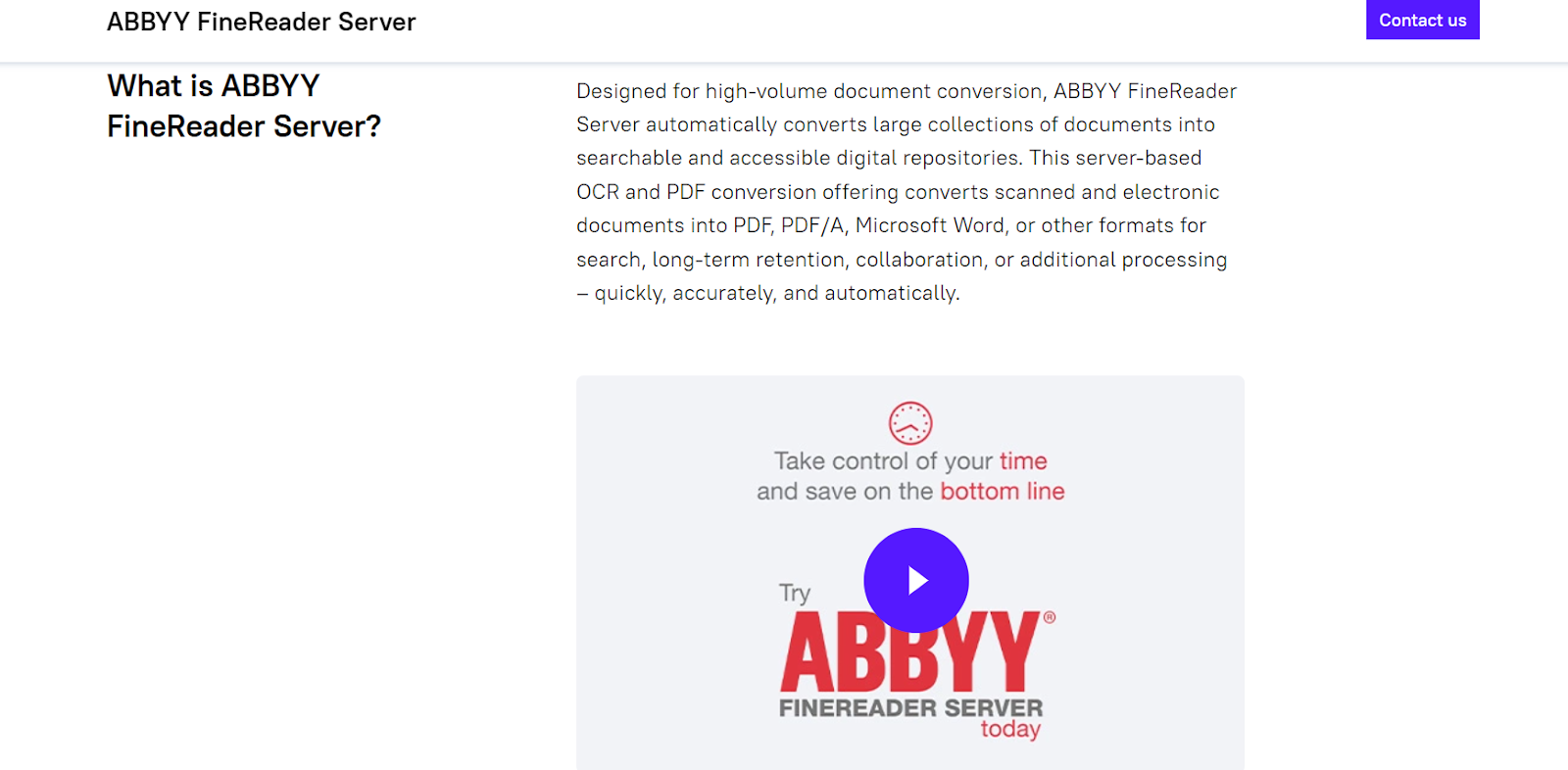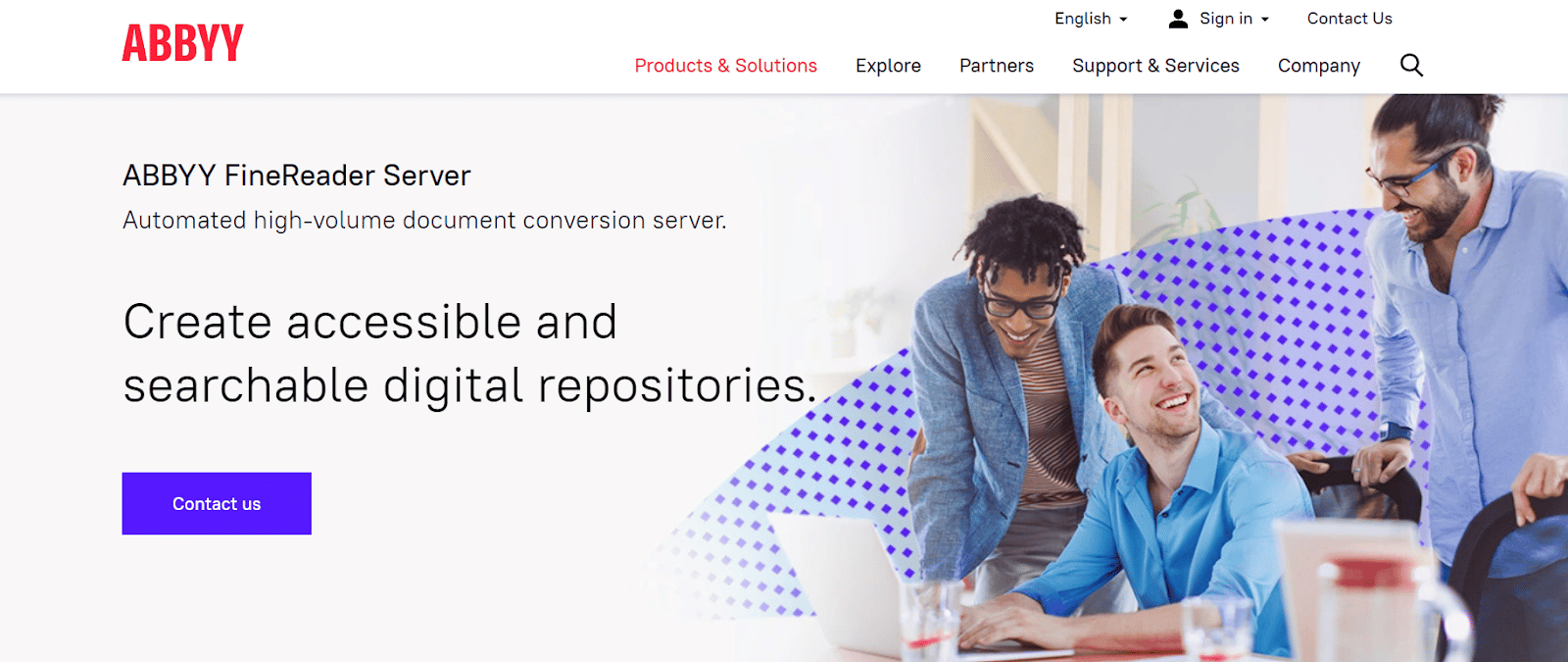The software supports many files and image formats. It includes PDFs, paper documents, and image files.
This Server is scalable and customizable to fit specific business needs. That makes it a versatile solution for organizations of all sizes. The software’s interface makes it easy to integrate with other systems. Examples are document management systems and workflows to streamline document-based processes. With ABBYY FineReader Server, businesses can reduce manual errors. It also increases efficiency and productivity.
Whether you need to automate document workflows, this Server is a solution. This Server is the ideal choice for organizations. Examples are organizations looking to digitize document-based processes.
This software is document recognition. It is also a conversion tool used in various industries and applications.
This software converts scanned documents like PDFs, and images into editable formats. Examples of formats are Microsoft Word, Excel, and other text-based formats.
The software can automate repetitive and time-consuming tasks. Tasks such as data entry, to increase efficiency and productivity.
Document Management This software integrates with other document management systems. It makes managing and organizing your documents more accessible.
Archive Digitization The software can be used to digitize and preserve archives. Like historical documents and records, for easy access and preservation.
Legal And Financial Services The software is used in legal and financial services. It converts large volumes of documents, such as contracts and financial statements.
Government And Public Services Government agencies and public services also use this software. It manages and converts essential documents, such as licenses, permits, and certificates.
These are a few examples of the many use cases for this software. The specific use case will depend on the individual needs. It also depends on the requirements of the business or organization.
Features And Benefits Of ABBYY FineReader Server This server optimizes document workflows. It relieves enterprises of the enormous time, operational resources, costs, and staff resources. It is often associated with high-volume document operations. In the dynamic workforce of the present day, efficiency is a vital advantage.
Features: Batch Processing Ability to process large volumes of documents.
High OCR Accuracy Advanced OCR technology recognizes text with high accuracy.
Supports Over 190 Languages Ability to recognize and process text in over 190 languages. It is suitable for multinational organizations.
Flexible Deployment Options It gives you the flexibility to choose the best deployment option for your needs.
Document Conversion Ability to convert scanned PDFs and images into editable and searchable documents.
Easy Integration Ability to integrate with popular document management systems. Systems include SharePoint and Dropbox. That makes it easy to access and manage your processed documents.
User Management Ability to manage user access and permissions. It ensures that sensitive information is only accessible by authorized personnel.
Centralized Administration Ability to manage and track all OCR processes.
Benefits: Improved Document Management The ability to convert scanned PDFs and images into editable and searchable documents. It is easier to manage and access your processed documents.
Increased Productivity Integration with document management systems helps to streamline document processing and improve productivity.
Enhanced Data Security User management ensures that sensitive information is only accessible by authorized personnel.
Cost-Effective Manual document processing can reduce manual effort and operational costs over time.
How Does ABBYY FineReader Server Work? This server is an optical character recognition (OCR) software that converts scanned documents and images into editable and searchable text files.
Here’s how it works:
Document Scanning The first step is to scan the document or image you want to convert into an editable format. It can be done using a scanner or by taking a digital photo of the document file.
Document Upload The scanned document or image is uploaded to this server software.
Document Recognition The software uses OCR technology to recognize and extract text from scanned images and documents. It identifies the type of document and the language used and then applies the appropriate recognition algorithms to convert the text.
Document Editing The recognized text is displayed on the screen and can be edited or reformatted as needed.
Document Output The final step is to save the converted document in the desired format, such as Microsoft Word, PDF, HTML, or XML.
This server is designed to handle high volumes of documents. It provides fast and accurate OCR conversion. It can be integrated into existing document management systems and workflows. That makes it a helpful tool for businesses. And also organizations that need to digitize and manage large amounts of paper-based documents.
Pros And Cons Of ABBYY FineReader Server OCR Software A. Pros Of ABBYY FineReader Server High accuracy in document conversion and OCR recognition User-friendly interface and easy to integrate with other systems Automates document-based processes to increase efficiency B. Cons Of ABBYY FineReader Server It can be expensive compared to other OCR software It may need significant IT resources to set up and maintain Limited support for specific languages This server may need help recognizing handwriting and low-quality images. ABBYY FineReader Server Pricing The pricing for ABBYY FineReader Server varies based on the specific edition. It also depends on the number of licenses you buy. The company offers several editions. It includes a standard edition, a professional edition, and an enterprise edition. Each edition comes with different features and capabilities.
Typically, ABBYY FineReader Server is sold as a perpetual license or as a subscription. Also, with pricing based on the number of licenses and the edition of the software. The software can range from a few hundred dollars for a single license to several thousand dollars for a multi-user enterprise license.
It is best to contact ABBYY directly for up-to-date pricing information. Also, to discuss your specific needs and requirements. The company offers volume discounts. It can provide custom quotes based on your requirements.
Get Started With Abbyy FineReader Server Now!
Best Alternative Software for ABBYY Conclusion ABBYY FineReader Server is a well-regarded OCR software with a range of capabilities. It has high accuracy in recognizing text, tables, and other elements in scanned documents. Additionally, it offers batch processing, integration with popular document management systems. It also support over 190 languages.
However, it’s important to note that the software also has some drawbacks, including its high cost compared to other OCR software , limited editing capabilities, and compatibility issues with some PDF formats. Additionally, its steep learning curve may challenge users who need to become more familiar with OCR technology.
Is It Worth Giving A Try?
Yes. Abbyy FineReader software is worth a try if you need document recognition. Also if you need a conversion solution. Abbyy FineReader is a well-established software. It is known for its high accuracy in document recognition and conversion. That makes it a valuable tool for businesses and organizations that handle large volumes of documents.