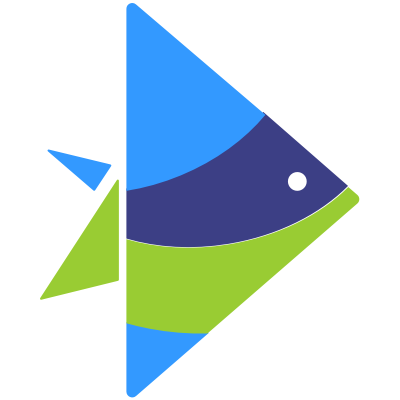Hollywood companies are no longer the only ones who can make exciting videos in the digital age we live in now. But there are so many editing tools; how do you choose the one that will work best for you?
Enter the world of AI video editors, software programs that use artificial intelligence to make video editing more accessible, better, and faster, whether you’re a professional photographer or a beginner. If you want to make your memories stand out, knowing how much things cost and how the prices work is essential.
In this article, we’ve compiled a list of the 23 best AI video editors and explained how much they cost. Explore them all to find the one that fits your budget. Have creative goals, and give your content the modern look it deserves.
1. Pictory

Have you ever wanted to turn articles into videos quickly? Pictory is the way to go! AI is used by this intelligent tool to turn long-form material into short, engaging video summaries.
Type your text, and Pictory will turn it into a picture story. Ideal for marketing, teachers, and anyone who likes to tell stories visually. There are no long editing steps and no problems. With Pictory, it’s easy to make interesting videos. Dive in and see how content transformation will change in the future!
Pricing: It starts with three monthly plans ranging from $19 to $99.
To get started with Pictory right away, click here.
Automatically create short, highly-sharable branded videos from your long-form content. Quick, easy & cost-effective. No technical skills or software downloads is required.
2. FlexClip
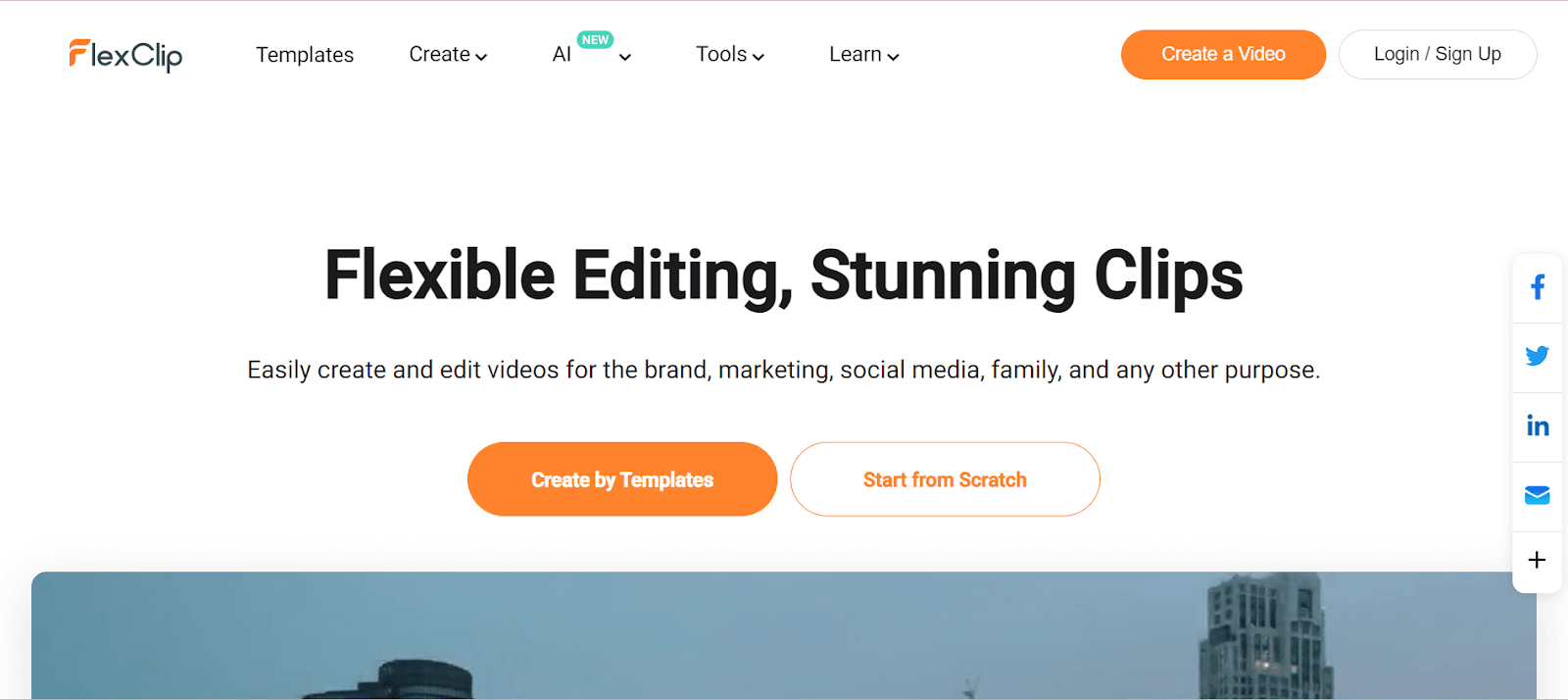
FlexClip is a flexible online tool for making and changing videos that makes it easy to make videos, movies, and slideshows. It lets you add text, music, animations, and transitions to film, among other things.
It can be used by both newbies and experts, making it easier to make videos. FlexClip can be found on its website, which has an easy-to-use layout. The tool is free, so users can make movies without spending money. However, the free plan may limit the number of projects or tools you can use.
FlexClip also has paid plans that have more tools and benefits. It’s a good choice for people who want to make exciting videos but have limited video editing experience.
Pricing: It starts with three monthly plans ranging from FREE to $19.99.
To get started with FlexClip right away, click here.
Easily create and edit videos for the brand, marketing, social media, family, and any other purpose.
3. Descript
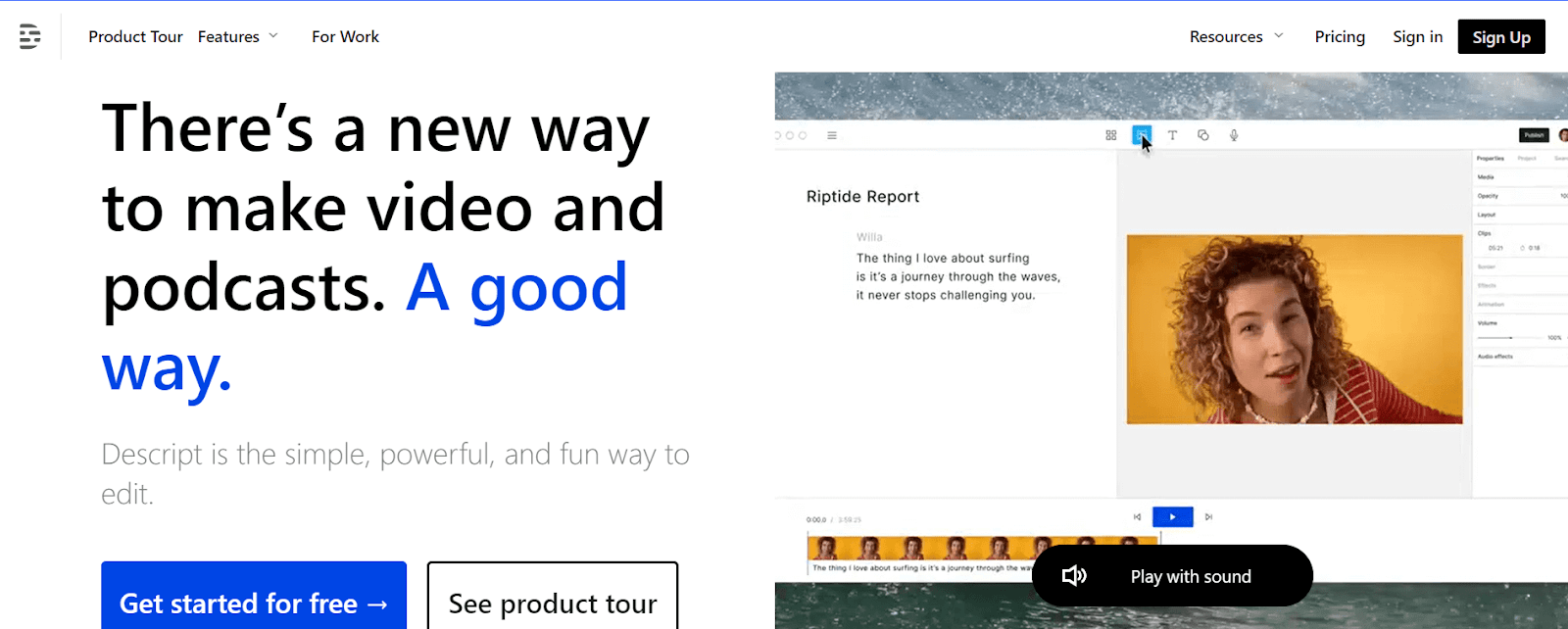
Here’s Descript, where text editing meets voice editing! Imagine editing your podcast or video like you would a paper. That’s what Descript lets you do. Just type to cut, move, or change the order of your audio files.
But there’s more: you can transcribe, edit, and create in one place. Ideal for artists, podcasters, and marketers alike. Dive in and try Descript today to see how audio editing will be in the future.
Pricing: It starts with three monthly plans ranging from FREE to $24.
To get started with Descript right away, click here.
Descript is the only tool you need to write, record, transcribe, edit, collaborate, and share your videos and podcasts.
4. Movavi

Movavi is your ticket to the exciting world of video editing. Movavi is your artistic partner, whether you’re a beginner or a pro. This program makes it easy to make, edit, and polish videos.
You can add transitions, special effects, or music in an easy-to-use way. Ideal for vlogs, lectures, and family videos. Movavi makes every movie look like a masterpiece. Are you ready to start your journey through film? Start right now with Movavi!
Pricing: Movavi still needs to provide pricing information for this product or service. Contact them for up-to-date price details.
To get started with Movavi right away, click here.
A powerful video-making bundle that includes a video editor, file converter, screen recorder, and other goodies to make you a content guru
5. InVideo

With InVideo, you can improve the quality of your video. Anyone can use this online tool to make stunning movies in just a few minutes. Pick one of many designs, add your touch, and you’re done!
Ideal for slideshows, ads, or posts on social media. Whether you’re a business or a person, InVideo can help you. Say goodbye to software that is hard to use and hello to quick movies that look great. Now is the time to show your talent with InVideo.
Pricing: It starts with three monthly plans ranging from FREE to $30.
To get started with InVideo right away, click here.
InVideo simplifies video creation with ready-made templates that you can quickly customize even if you’ve never done it before.
6. Wisecut

Wisecut is an intelligent video maker that will save you a lot of time. AI can easily cut out silences, ums, and ahs from your videos. No more boring editing by hand; Wisecut does all the hard work.
It keeps your information clear, whether you’re vlogging, interviewing, or presenting. Jump in, upload your movie, and Wisecut will help you improve it. Now, it only takes one click to make a film look great.
Pricing: It starts with three monthly plans ranging from FREE to $29.
To get started with Wisecut right away, click here.
Wisecut is an online automatic video editing software that leverages AI and voice recognition to edit videos for you. Harness the power of AI to create engaging videos at lightning speed!
7. Veed

With Veed, you can show how good you are at changing videos. Veed is an online clip editor that is easy for beginners and pros. You can add captions, cut clips, and add animations. It’s easy with Veed. You don’t have to download anything; everything happens in your browser.
Its easy-to-use interface makes it possible to turn raw video into a masterpiece in just a few minutes. Veed is the place to go if you are a blogger, a marketer, or just someone who wants to spice up their videos. Jump in, and your work will come to life!
Pricing: It starts with four monthly plans ranging from FREE to $59.
To get started with Veed right away, click here.
8. Wondershare Filmora

With Wondershare Filmora, you can easily make videos look like a pro-made them. Filmora is a favorite among people who make videos because it has a drag-and-drop interface that is both easy to use and strong.
This program has everything you need to trim clips, add special effects, and mix in music. What’s the best? You don’t need to have edited anything before. Filmora has a vast library of tools and effects that you can use to make sure your videos always look great.
With Wondershare Filmora, you can jump in, look around, and find new ways to tell stories.
Pricing: It starts with three monthly plans ranging from $19.99 to $79.99.
To get started with Wondershare Filmora right away, click here.
9. Lumen5

Have you ever thought about turning your writing into exciting videos? Lumen5 is a game-changer in the world of making content. Lumen5 is a tool for making videos that is based on AI.
It makes it easy to turn blog posts, articles, and other written material into lively videos. Just type in your text, and Lumen5 will do the rest, offering images, music, and other things.
Perfect for marketers, writers, and anyone wanting to make a more significant impact online. So, why write when you can use film to get people interested?
Pricing: It starts with three monthly plans ranging from $19 to $149.
To get started with Lumen5 right away, click here.
10. Adobe Premiere

Welcome to Adobe Premiere, the best tool for editing videos. Filmmakers and YouTubers trust this program to turn their clips into cinematic masterpieces. You can cut, trim, add effects, or color grade with accuracy.
Its interface is easy to use and has solid tools for experts and beginners. Adobe Premiere makes everything shine, whether a big movie or a home video. Learn how to edit videos professionally and make your ideas come to life.
Pricing: It starts with a monthly plan starting at $20.99.
To get started with Adobe Premiere right away, click here.
11. Rephrase.AI

With Rephrase.AI, you can make videos that are a step above the rest. It’s not just any video tool; cutting-edge AI drives it. Want personalized movies without all the work of making them? You can make them with just text and rephrasing. AI.
Say goodbye to long shoots and hello to video material produced by AI. Whether you want to use it for promotion or to tell a story, the platform can help. With Rephrase.AI, you can experience the magic of AI-driven video creation and change how you make content.
Pricing: It starts with a monthly plan starting at $25.
To get started with Rephrase.AI right away, click here.
12. Visla

Visla is a platform for making and editing videos. AI drives it and makes recording, editing, and sharing high-quality videos easier. It’s made for people and teams, easy to use, and takes little time or effort to learn.
Advanced AI technology is built into the platform to make it easier to change a video’s speed, add transition effects, and more. Visla’s technology changes how people make content by turning ideas into beautiful videos. This makes it an innovative answer in the field of AI-driven video editing.
Pricing: It starts with two monthly plans ranging from FREE to $19.
To get started with Wondershare Filmora right away, click here.
13. Opus Clip

Opus Clip is an AI-based video editing tool that can turn long videos into short clips. They are ready to go viral with just one click. The device is made to help content creators, editors, marketing firms, and marketers. It turns long videos into short ones that are interesting and easy to share.
Using AI technology, Opus Clip makes it easy to shorten movies and improve them for social media and other online activities.
Pricing: It starts with two monthly plans ranging from $19 to $114.
To get started with Opus Clip right away, click here.
14. Synthesia

Have you ever thought about making movies without cameras or studios? Synthesia is here! Using virtual characters, you can make videos on this site. Just type your story, pick an avatar, and watch it come to life.
Ideal for ads, tutorials, or any other type of digital material. There was no shooting and no acting. It was all done by AI. With Synthesia, you can dive into the future of making videos, where your material will stand out.
Pricing: It starts with a monthly plan starting at $22.50.
To get started with Synthesia right away, click here.
15. Rawshorts

With Rawshorts, you can step into the world of animation. Want to make videos that teach things? Rawshorts is the answer. With its drag-and-drop layout, it’s easy to make captivating animations.
Choose from various templates to add a lively touch to your material. Perfect for companies, teachers, and everyone else. You don’t need to know much about drawing because Rawshorts makes it easy. Jump in and watch your stories come to life in beautiful animation form.
Pricing: It starts with three monthly plans ranging from FREE to $30.
To get started with Rawshorts right away, click here.
16. GliaCloud

GliaCloud makes it easy to turn articles into exciting movies in a snap. This platform, which AI powers, takes making material to a whole new level. Just give it your writing, and it will produce beautiful video stories.
You don’t need to know much about video editing because GliaCloud has everything you need. It is the tool marketers and news outlets use most often to make dynamic content. With GliaCloud, you can discover the magic of AI-driven video creation and give your content the visual twist it needs.
Pricing: GliaCloud still needs to provide pricing information for this product or service. Contact them for up-to-date price details.
To get started with GliaCloud right away, click here.
17. RunwayML

Have you ever wished you could use AI’s power in your projects? RunwayML is the future of AI that can be artistic. With RunwayML, it’s easy to add machine learning to movies, pictures, and other things.
You don’t know much about technology? No big deal! This site is made for artists, designers, and creators. The possibilities are endless, from creating new visuals to improving existing material. With RunwayML, you can step into the future of making things and let your ideas run wild.
Pricing: It starts with four monthly plans ranging from FREE to $76.
To get started with RunwayML right away, click here.
18. Synthesys

Have you ever wished you could have the best voiceover? Get to know Synthesys! This platform uses AI to make voiceovers for your video that sound very real.
Choose from various virtual voices, type your script, and let Synthesys do its job—no need for voice actors or tools to record votes. Synthesys has what you need for ads, slideshows, and e-learning. Jump in and give your work the voice it deserves!
Pricing: It starts with four monthly plans ranging from $19 to $239.
To get started with Synthesys right away, click here.
19. Fliki

Fliki is a tool that uses AI to convert text to speech and text to video. It has over 1900 neural voices in 75 languages that can be used to make voiceovers for videos that sound like real people and eliminate robotic tones.
With Fliki, people can quickly turn text into exciting video material. The innovative text-to-video feature of the app lets users turn text into videos in just a few minutes. This makes it helpful in producing all kinds of content. It’s beneficial for turning stories or blog posts into videos.
People use Fliki’s services to create tutorials, voiceovers, and multimedia material. The app uses text-to-speech technology powered by AI to make videos more accessible and faster.
Pricing: It starts with four monthly plans ranging from FREE to $66.
To get started with Fliki right away, click here.
20. Kapwing

Kapwing is a tool for making online content that lets users edit videos and create images, GIFs, and other multimedia content. Kapwing is a platform used by more than 10 million modern creators.
Its goal is to help people make content faster and better. It has a web-based video editor that makes editing fast and easy. This suits casual creators, YouTubers, game streamers, singers, and more. The platform has tutorials on how to use its video editor.
There is an official YouTube account to help users learn how to make videos for social media and keep up with the latest trends in video creation. It’s easy to use and has tools that help people work together, but it may also need some help.
Kapwing is a valuable tool for people who want to make exciting material quickly and satisfactorily.
Pricing: It starts with two monthly plans ranging from FREE to $16.
To get started with Kapwing right away, click here.
21. Muse.ai

Muse.ai is a next-generation video hosting platform that doesn’t have ads. It has a strong embedded video player and advanced video search. It uses AI to understand and analyze video material comprehensively.
Muse.ai gives businesses a single place to store, share, and embed video or music files. Muse.ai’s AI technology goes beyond just hosting videos. It also has a content generator driven by AI that lets you make high-quality content quickly and easily.
Muse.ai also has a copywriting tool that is helped by AI and suggests different, simpler, and shorter ways to write text. The platform is a new way to meet different video-related needs. It takes advantage of how AI can improve video experiences and content creation.
Pricing: It starts with two monthly plans ranging from $5 to $20.
To get started with Muse.ai right away, click here.
22. Designs.ai

Designs.ai is an integrated Agency-as-a-Service tool that lets users make, edit, and scale content easily. It does this by using AI technology. People with or without design experience can use this online site. It can access design tools that are powered by AI technology.
It can do things like make logos and design graphics, among other things. There are also other AI-driven design tools, such as Magic Design, which lets you use templates to visualize design ideas. There are also AI-driven graphic design tools that can make design work more efficiently.
Pricing: It starts with a monthly plan starting at $19.
To get started with Designs.ai right away, click here.
23. Peech

Peech AI is an advanced video tool that uses AI and is made for marketers and people who create content. It uses a technology known as Natural Language Processing (NLP). It makes editing videos and marketing material more accessible.
Using AI and NLP tools, users of Peech AI can produce high-quality, exciting videos. The device saves marketing teams time and effort by automating video editing, transcription, and branding tasks.
It’s a valuable tool for businesses that want to improve their content marketing strategies. It can turn talking head footage into properly edited videos in seconds. Peech AI allows content makers to make as much video content as they want while improving their content marketing.
Pricing: It starts with two monthly plans ranging from FREE to $34.
To get started with Peech right away, click here.
FAQs About AI Video Editors
What is the video quality like on this platform?
The video quality generated by our new AI technology is top-notch. We offer high-definition video generation that is comparable to traditional video creation methods.
How does the video generation work?
Our advanced video editing and generation system uses AI to generate content based on your specifications. It is designed to meet your video editing needs, be it video marketing, video testimonials, or any other video you want to create.
What AI tools for video editing are available?
We have a suite of AI tools that make your video editing process smoother and faster. These tools can automatically edit the video, add the best bits and highlights, and even generate a video script if needed.
Is this new AI or an existing technology?
We use one of the best AI technologies currently available for video creation. It’s a mix of new and existing AI algorithms optimized to deliver the best results for video generation and editing.
How does this platform compare to other top AI video makers?
DeepBrain AI offers a wide range of video editing capabilities that set us apart as one of the best AI video makers in the market. Our platform is highly optimized for all kinds of video creation, from video marketing to complex, AI-powered video editing.
Can I use this AI video creator for video marketing?
Absolutely! Our AI tools are designed to create quality video, watermark-free video content perfect for video marketing on platforms like YouTube.
Is it possible to receive my first AI video in 5 minutes?
Yes, our platform is designed for quick video generation. Once you’ve set your parameters and submitted your request, you can expect to receive your first AI video in as little as 5 minutes.
Are the videos watermark-free?
Yes, all videos generated on our platform are watermark-free, making them ideal for professional use, especially in video marketing.
Can the AI handle advanced video editing?
Yes, the artificial intelligence video capabilities of our platform extend to advanced video editing tasks. You can optimize your video with various editing features, providing you a greater flexibility over traditional video creation methods.
What if I am looking for AI for more specific video editing tasks?
Our AI technology can be adapted for a wide variety of video editing needs. If you have a specific requirement that you believe another AI might handle better, we encourage you to compare and see how our platform could offer you a superior, great AI video experience.
Final Thoughts
As technology advances, AI video editors are becoming increasingly essential for professionals and hobbyists. We’ve explored the 23 best AI video editor options, shedding light on their unique features and varying cost structures.
Making the right choice is crucial for ensuring optimal video output aligned with your needs and budget. Investing in a robust AI video editing tool can elevate your content and streamline your production process. Whether you’re a seasoned filmmaker or a beginner, an AI tool exists for you.
Are you curious about other software solutions or need deeper insights? Visit our blog to discover more about software solutions! Embrace the future of video editing with the right AI-powered tool.